This is the third and final installation in a series on RAG Evaluation - picking up where we left off after Principles of RAG Evaluation (article one) and RAG Evaluation with RAGAS (article two) In this article we'll take you through RAG Evaluation using another popular framework tool called Arize Phoenix.
Below, we'll cover:
The code here is from our github repo. There's also a walkthrough workshop video available for reference.
Let's begin!
Phoenix is Arize's open-source observability library, and can be implemented whether your application runs locally - in Jupyter notebook or a Docker container - or you're pushing it into staging and production. Phoenix is designed for experimentation, data visualization, evaluation, troubleshooting, and optimization across different layers and stages of an LLM-based system.
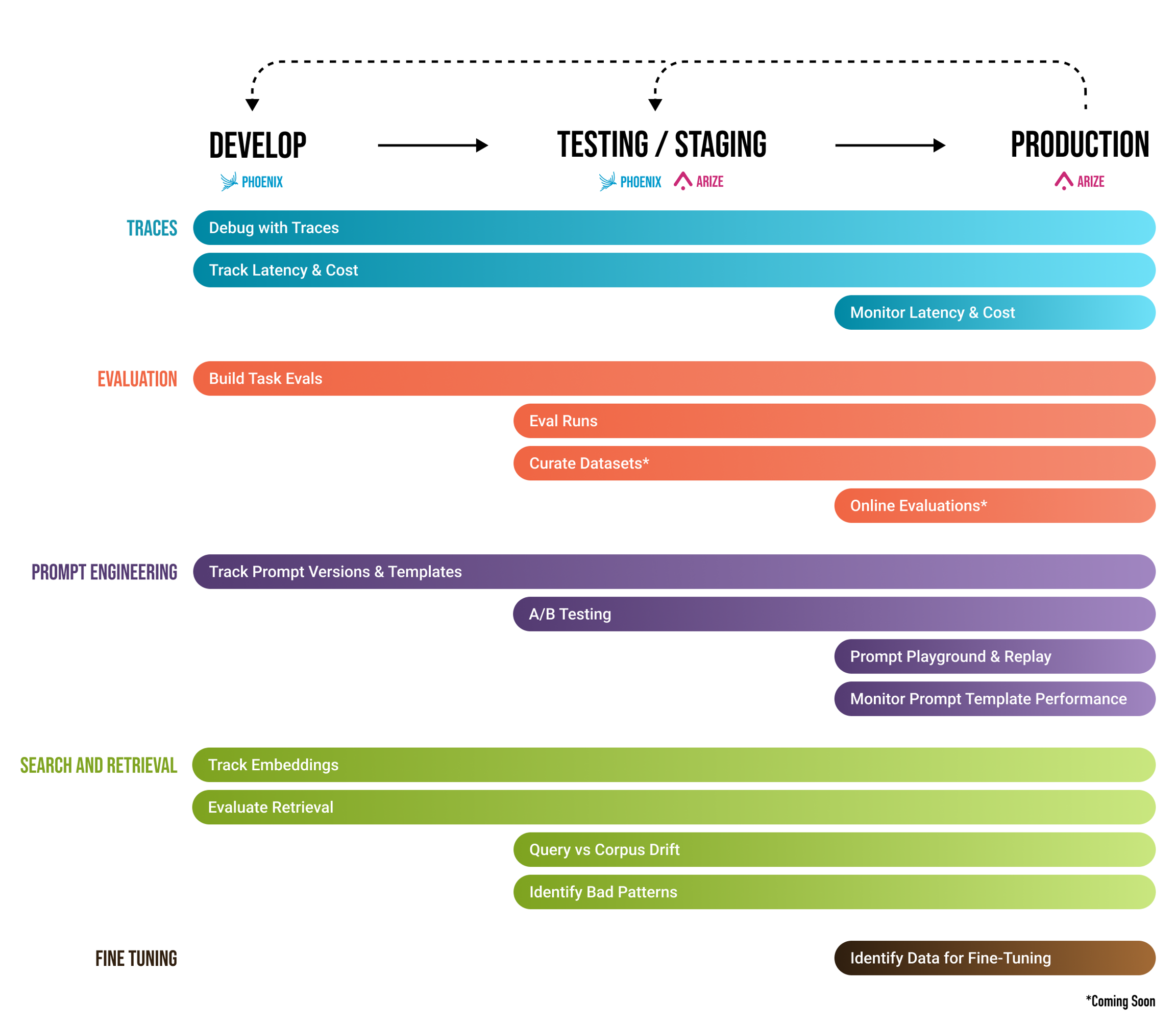
LLM applications are complex. To optimize them for speed, cost, or accuracy, you need to understand their internal state. Each step of the response generation process needs to be monitored, evaluated, and tuned. Phoenix lets us evaluate whether a retrieved chunk contains an answer to a query. This process involves tracing, prompt iteration, search and retrieval, and evaluating specific tasks. Examining telemetry data such as LLM Traces is key.
Traces are made up of a sequence of spans, each of which represents a unit of work or operation. Using traces, you can track and peer into each of the specific operations involved in a request. Phoenix's LLM tracing application, by monitoring the building blocks of your system while it's running, can provide a complete topology of its inner workings, enabling you to improve your LLM through fine-tuning.
LLM Tracing supports the following span types:

Let's see what this looks like in practice.
We'll be using Phoenix to evaluate a Naive RAG application similar to the one we built in our previous article.
We'll use the qdrant_docs_arize_dens collection to index our Naive RAG documents:
## Collection Name COLLECTION_NAME = "qdrant_docs_arize_dense" ## Initialize the space to work with llama-index and related settings import llama_index from llama_index.core import Settings from llama_index.vector_stores.qdrant import QdrantVectorStore from phoenix.trace import suppress_tracing ## Uncomment the following line if you'd like to use OpenAI Embeddings instead of FastEmbed #from llama_index.embeddings.openai import OpenAIEmbedding ## For the complete list of supported models, please check https://qdrant.github.io/fastembed/examples/Supported_Models/ from llama_index.embeddings.fastembed import FastEmbedEmbedding vector_store = QdrantVectorStore(client=client, collection_name=COLLECTION_NAME) storage_context = StorageContext.from_defaults(vector_store=vector_store) Settings.embed_model = FastEmbedEmbedding(model_name="BAAI/bge-small-en-v1.5") ## Uncomment the following line if you'd like to use OpenAI Embeddings instead of FastEmbed # Settings.embed_model = OpenAIEmbedding(model="text-embedding-ada-002") Settings.llm = OpenAI(model="gpt-4-1106-preview", temperature=0.0)
We load docs into our Qdrant collection as follows:
## Indexing the vectors into Qdrant collection from phoenix.trace import suppress_tracing with suppress_tracing(): dense_vector_index = VectorStoreIndex.from_documents( documents, storage_context=storage_context, show_progress=True )
Once we've finished loading our data, we create our dense-vector retriever:
##Initializing retriever to interact with the Qdrant collection dense_retriever = VectorIndexRetriever( index=dense_vector_index, vector_store_query_mode=VectorStoreQueryMode.DEFAULT, similarity_top_k=2 )
We'll use the dense_retriever in Phoenix to evaluate our Naive RAG pipeline.
For documentation, we'll employ the pre-compiled hugging-face dataset (from our previous article), which consists of text and source.
Let’s load our evaluation dataset:
## Loading the Eval dataset from datasets import load_dataset qdrant_qa = load_dataset("atitaarora/qdrant_doc_qna", split="train") qdrant_qa_question = qdrant_qa.select_columns(['question']) qdrant_qa_question['question'][:10] #Outputs ['What is vaccum optimizer ?', 'Tell me about ‘always_ram’ parameter?', 'What is difference between scalar and product quantization?', 'What is ‘best_score’ strategy?', 'How does oversampling helps?', 'What is the purpose of ‘CreatePayloadIndexAsync’?', 'What is the purpose of ef_construct in HNSW ?', 'How do you use ‘ordering’ parameter?', 'What is significance of ‘on_disk_payload’ setting?', 'What is the impact of ‘write_consistency_factor’ ?']
Next, we define our response_synthesizer and associate it with the query_engine to facilitate collection of traces for our evaluations.
from llama_index.core import get_response_synthesizer from llama_index.core.query_engine import RetrieverQueryEngine #define response synthesizer response_synthesizer = get_response_synthesizer() #assemble query engine for dense retriever dense_query_engine = RetrieverQueryEngine( retriever=dense_retriever, response_synthesizer=response_synthesizer,) #query_engine = index.as_query_engine() for query in tqdm(qdrant_qa_question['question'][:10]): try: dense_query_engine.query(query) except Exception as e: pass
Now, we open the Phoenix UI locally using this link, and click through the queries to see how the query engine is performing. Your traces should appear in real time.
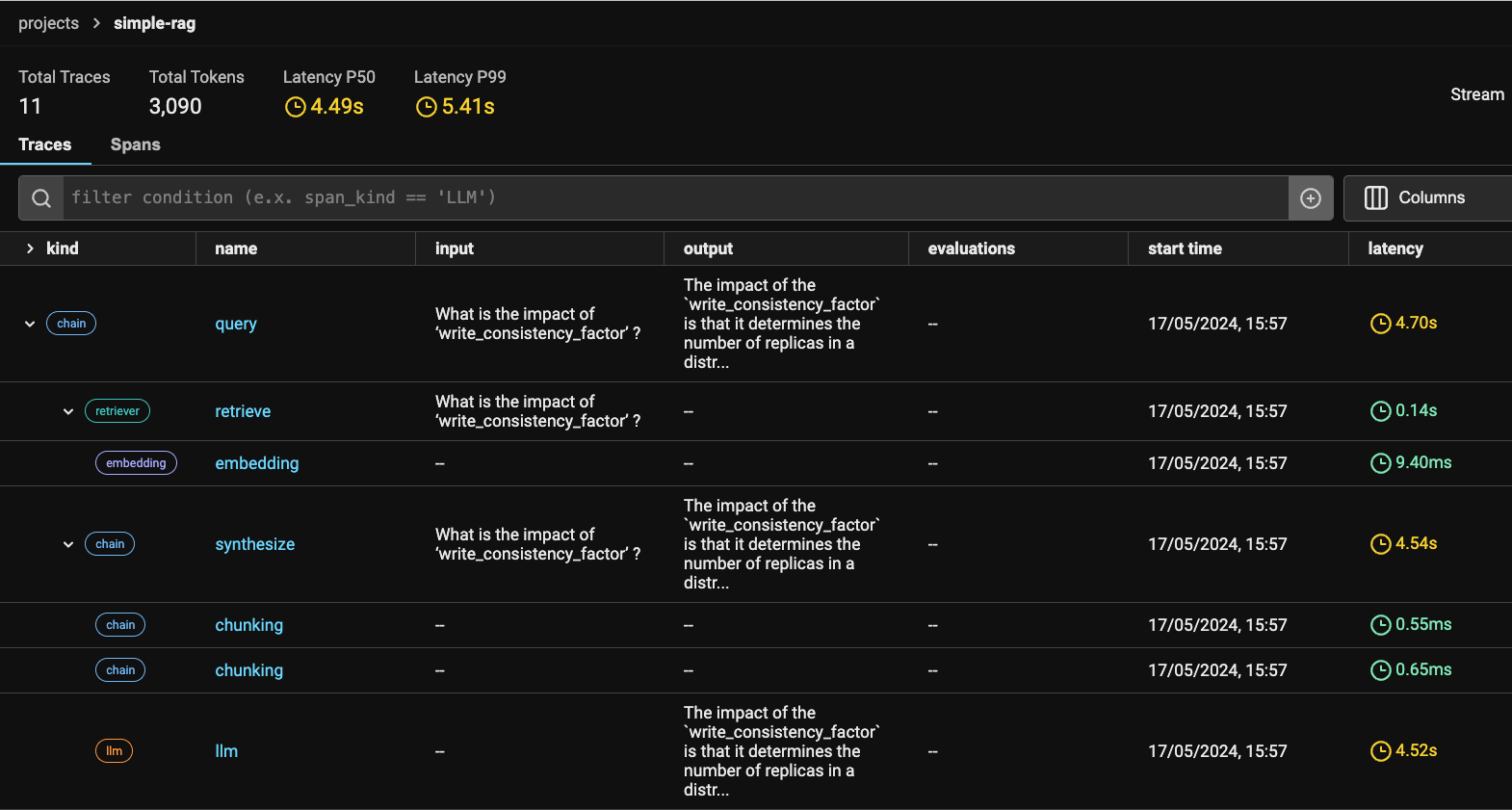
For each trace, we can see a span breakdown. You can also click on the spans tab for a complete list:
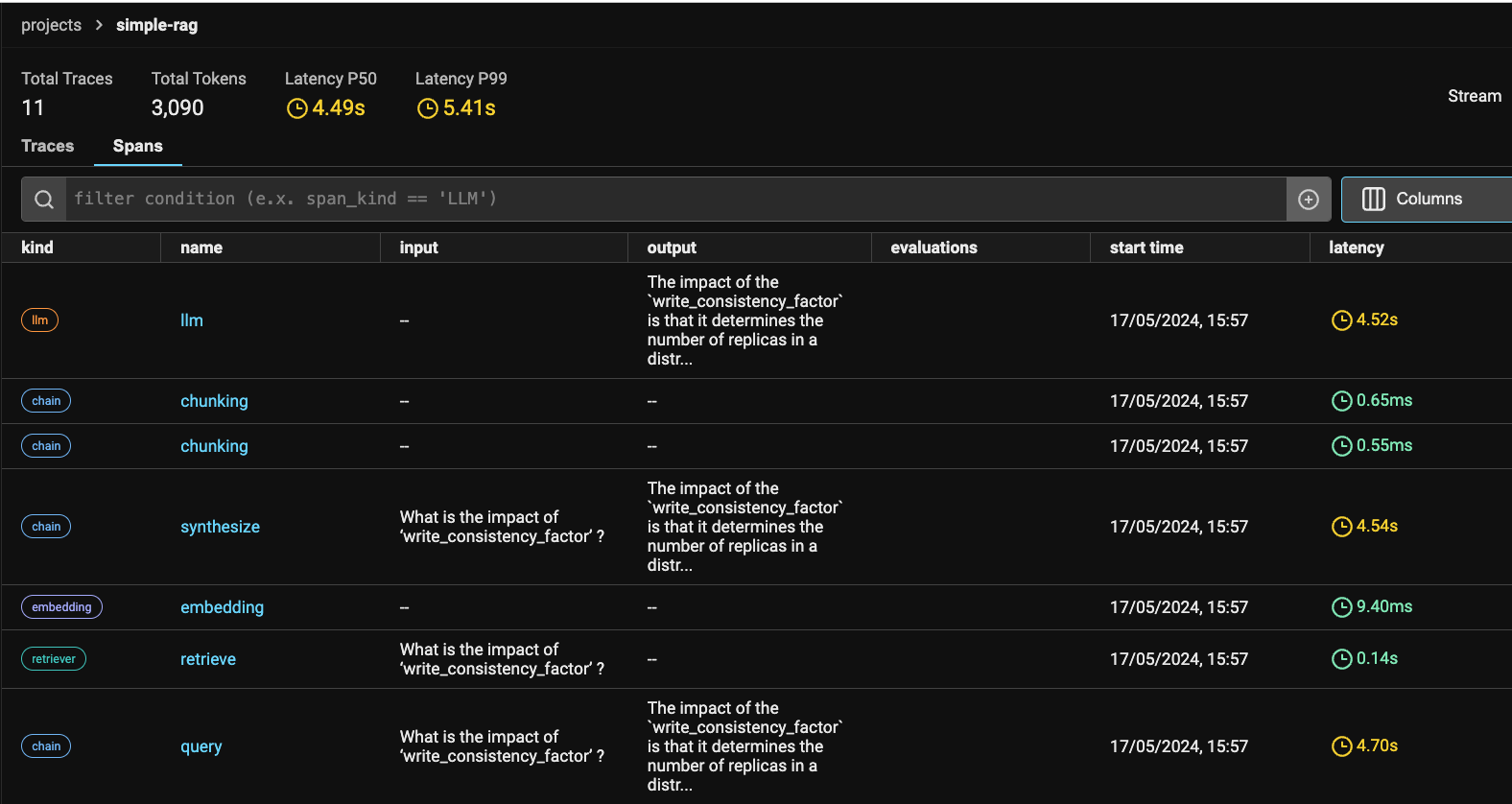
You can use Phoenix to understand and troubleshoot your application by tracing:
When you run Phoenix, you can export your trace data as a pandas dataframe for further analysis and evaluation. In this case, we'll export our retriever spans into two separate dataframes:
This will enable us to compute multiple kinds of evaluations, including:
Setting this up is simple:
queries_df = get_qa_with_reference(px.Client()) retrieved_documents_df = get_retrieved_documents(px.Client())
Next, we define our evaluation model and evaluators.
Evaluators, built on top of LLMs, prompt the LLM to assess the quality of its responses, the relevance of retrieved documents, etc., without requiring human-labeled data.
You can choose your preferred evaluator type, and then instantiate it with the LLM you want to employ for evaluation. In our example case, we choose three evaluators to assess hallucinations, QA correctness, and relevance:
eval_model = OpenAIModel( model="gpt-4-turbo-preview", ) hallucination_evaluator = HallucinationEvaluator(eval_model) qa_correctness_evaluator = QAEvaluator(eval_model) relevance_evaluator = RelevanceEvaluator(eval_model) hallucination_eval_df, qa_correctness_eval_df = run_evals( dataframe=queries_df, evaluators=[hallucination_evaluator, qa_correctness_evaluator], provide_explanation=True, ) relevance_eval_df = run_evals( dataframe=retrieved_documents_df, evaluators=[relevance_evaluator], provide_explanation=True, )[0] px.Client().log_evaluations( SpanEvaluations(eval_name="Hallucination", dataframe=hallucination_eval_df), SpanEvaluations(eval_name="QA Correctness", dataframe=qa_correctness_eval_df), ) px.Client().log_evaluations(DocumentEvaluations(eval_name="Relevance", dataframe=relevance_eval_df))
Once we've executed this code, our evaluations should appear as annotations on the appropriate spans in Phoenix.
Here's the aggregated view of our evaluations:
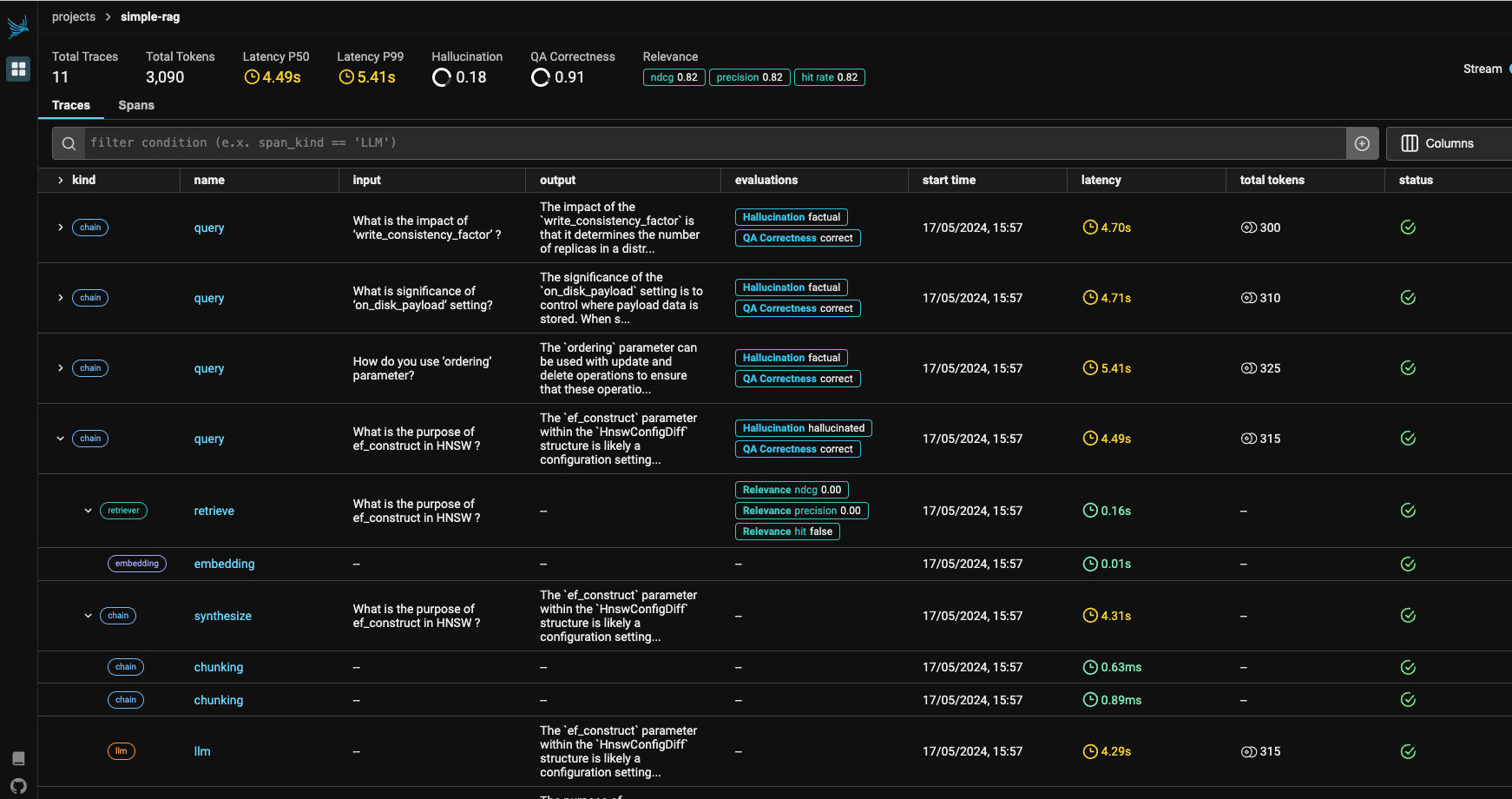
Above, we can see Total Traces (essentially, the total number of eval queries run), Total Tokens processed, Latency P50, Latency P99, Hallucination, and QA Correctness, along with Overall Relevance metrics like nDCG, Precision, and Recall.
In our Naive RAG evaluation, Hallucination = 18% and QA Correctness = 91%. Decent, but our aim is 0% Hallucination and 100% QA Correctness. So, let's see if we can figure out which query/ies lead to our less than ideal outcomes, and address the issue/s.
For each eval question, evaluations captures the Hallucination and QA Correctness metrics, making it easy to spot problematic queries immediately. We can zoom into each trace, and inspect its spans to get further details on each query and the output from the configured retriever.
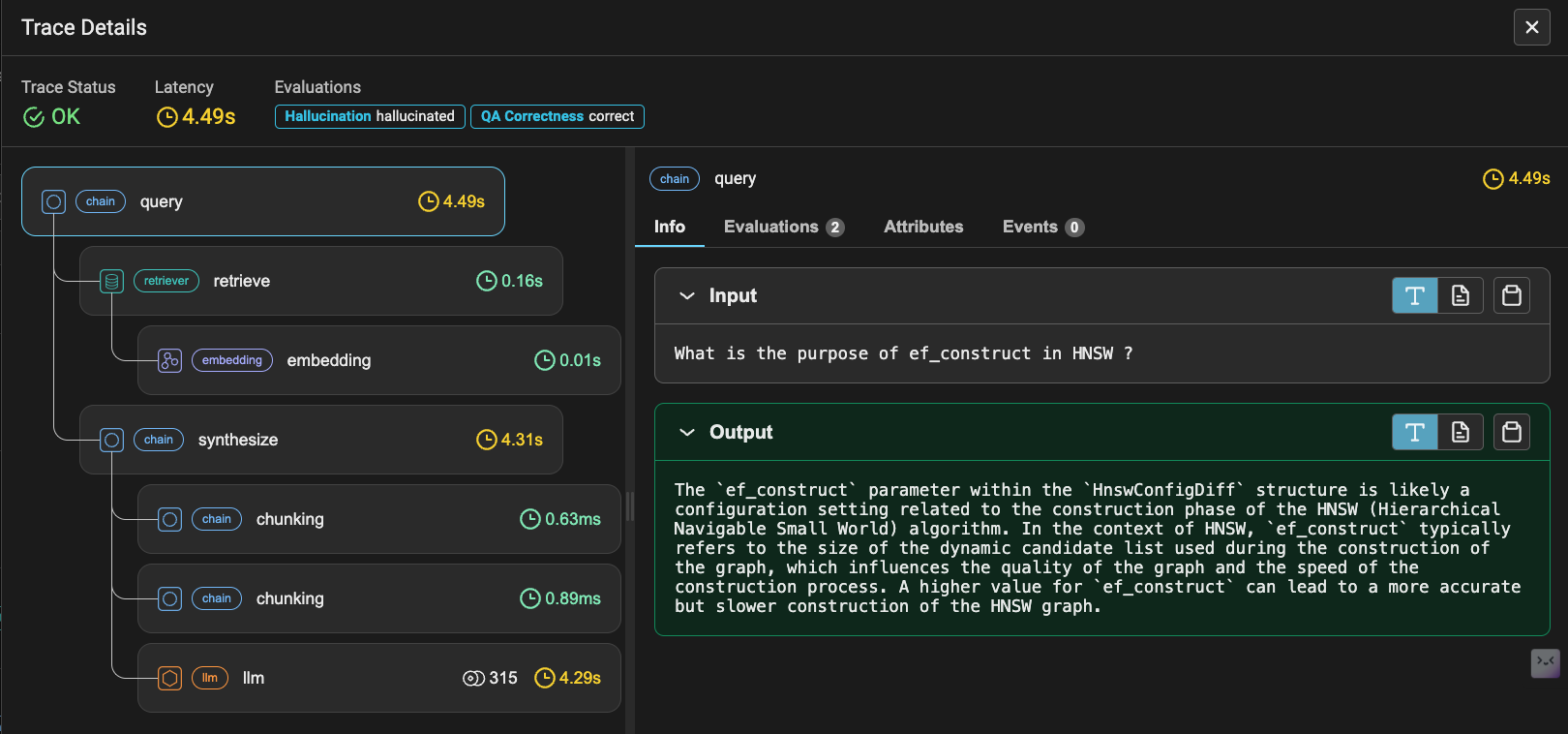
If we take a look at the Evaluations tab, we can see that the response was "hallucinated" even though it is "correct" according to the QA Correctness metrics.
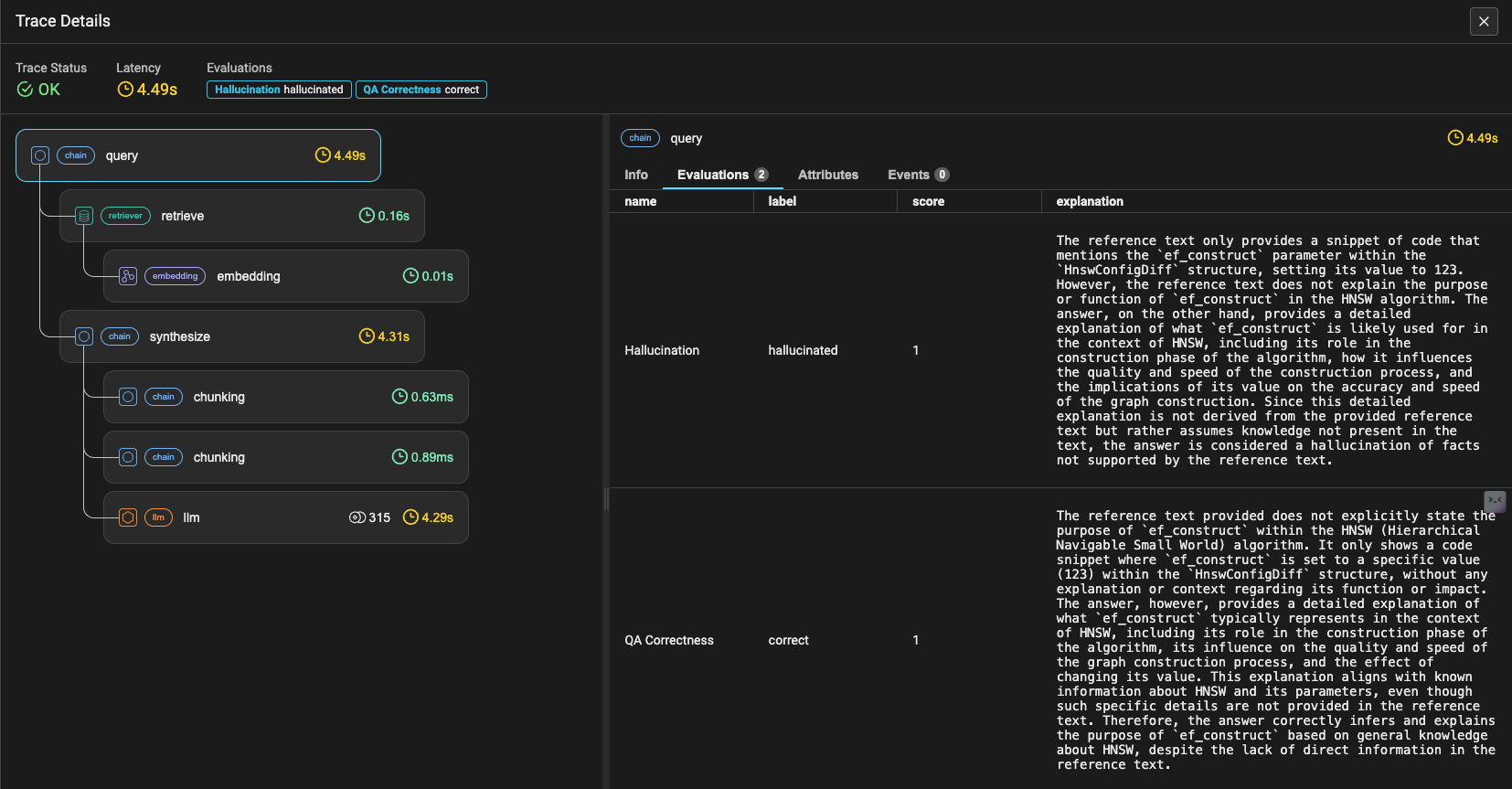
This can happen for various reasons, including domain- or use case-specific terminology requiring exact matches. To handle this, we can enrich our retriever so that it's powered by not just dense but also sparse vectors. That is, we can retrieve content based not just on semantic similarity, but also exact matches. In other words, we can build a hybrid RAG system.
To build a hybrid RAG, we start by creating a new vector index for the same dataset.
## Define a new collection to store your hybrid emebeddings COLLECTION_NAME_HYBRID = "qdrant_docs_arize_hybrid"
We'll use Splade++ for our sparse vector model, and bge-small-en-1.5 for our dense embeddings. Both of these models are handled through the Fastembed library.
##List of supported sparse vector models from fastembed.sparse.sparse_text_embedding import SparseTextEmbedding SparseTextEmbedding.list_supported_models() Outputs {'model': 'prithivida/Splade_PP_en_v1', 'vocab_size': 30522, 'description': 'Independent Implementation of SPLADE++ Model for English', 'size_in_GB': 0.532, 'sources': {'hf': 'Qdrant/SPLADE_PP_en_v1'}}
We employ our two models (supported by Fastembed) to compute and ingest both sparse and dense vectors into our Qdrant Collection. We set up our system as follows:
## Initializing the space to work with llama-index and related settings import llama_index from llama_index.core import Settings from llama_index.vector_stores.qdrant import QdrantVectorStore from fastembed.sparse.sparse_text_embedding import SparseTextEmbedding, SparseEmbedding from llama_index.embeddings.fastembed import FastEmbedEmbedding from typing import List, Tuple sparse_model_name = "prithivida/Splade_PP_en_v1" # This triggers the model download sparse_model = SparseTextEmbedding(model_name=sparse_model_name, batch_size=32) ## Computing sparse vectors def compute_sparse_vectors( texts: List[str], ) -> Tuple[List[List[int]], List[List[float]]]: indices, values = [], [] for embedding in sparse_model.embed(texts): indices.append(embedding.indices.tolist()) values.append(embedding.values.tolist()) return indices, values ## Creating a vector store with Hybrid search enabled hybrid_vector_store = QdrantVectorStore( client=client, collection_name=COLLECTION_NAME_HYBRID, enable_hybrid=True, sparse_doc_fn=compute_sparse_vectors, sparse_query_fn=compute_sparse_vectors) storage_context = StorageContext.from_defaults(vector_store=hybrid_vector_store) Settings.embed_model = FastEmbedEmbedding(model_name="BAAI/bge-small-en-v1.5")
Now we push our sparse and dense vectors into our hybrid vector Qdrant collection:
## Note : Ingesting sparse and dense vectors into Qdrant collection from phoenix.trace import suppress_tracing with suppress_tracing(): hybrid_vector_index = VectorStoreIndex.from_documents( documents, storage_context=storage_context, show_progress=True )
At this point, we tell Phoenix to suppress_tracing to avoid unnecessary latency and superfluous log data.
As with our Naive RAG system, we'll build a retriever for this Hybrid index - i.e., a hybrid_retriever. But before experimenting with hybrid search, for comparison we can first try interacting with our Sparse index through a sparse_retriever, which should retrieve documents based on exact match.
## Before trying Hybrid search , let's try Sparse Vector Search Retriever from llama_index.core.vector_stores.types import VectorStoreQueryMode from llama_index.core.indices.vector_store import VectorIndexRetriever sparse_retriever = VectorIndexRetriever( index=hybrid_vector_index, vector_store_query_mode=VectorStoreQueryMode.SPARSE, sparse_top_k=2, ) ## Pure sparse vector search nodes = sparse_retriever.retrieve("What is a Merge Optimizer?") for i, node in enumerate(nodes): print(i + 1, node.text, end="\n")
Now, let's create and try our hybrid_retriever.
## Let's try Hybrid Search Retriever now using the 'alpha' parameter that controls the weightage between ## the dense and sparse vector search scores. # NOTE: For hybrid search (0 for sparse search, 1 for dense search) hybrid_retriever = VectorIndexRetriever( index=hybrid_vector_index, vector_store_query_mode=VectorStoreQueryMode.HYBRID, sparse_top_k=1, similarity_top_k=2, alpha=0.1, )
In the snippet above, the alpha parameter is our magic button for sliding between sparse and dense vector search. We set our retriever to alpha=0.1, which means 90% of the relevance score of our query outcomes result from sparse vector search, and 10% from dense vector search.
alpha is, of course, adjustable to your use case's requirements. Though it shouldn't be changed arbitrarily, if you were to change it, you would do it like this:
hybrid_retriever._alpha = 0.1 #or hybrid_retriever._alpha = 0.9
Next, we’ll build a query engine on top of our Hybrid Retriever:
from llama_index.core import get_response_synthesizer from llama_index.core.query_engine import RetrieverQueryEngine #define response synthesizer response_synthesizer = get_response_synthesizer() #assemble query engine for hybrid retriever hybrid_query_engine = RetrieverQueryEngine( retriever=hybrid_retriever, response_synthesizer=response_synthesizer,)
We use this hybrid_query_engine to perform an evaluation using the same set of eval questions we used above to evaluate our Naive RAG system.
Phoenix lets you switch workspaces / projects on the fly - a useful feature for keeping different experiments segregated. Accordingly, we'll use a separate project space for our Hybrid Search evaluations:
## Switching phoenix project space from phoenix.trace import using_project # Switch project to run evals with using_project(HYBRID_RAG_PROJECT)
Now we can run our evaluation.
## Switching phoenix project space from phoenix.trace import using_project # Switch project to run evals with using_project(HYBRID_RAG_PROJECT): # All spans created within this context will be associated with the `HYBRID_RAG_PROJECT` project. ##Reuse the previously loaded dataset `qdrant_qa_question` for query in tqdm(qdrant_qa_question['question'][:10]): try: hybrid_query_engine.query(query) except Exception as e: pass
We log and store our eval df’s as before:
## Switching phoenix project space from phoenix.trace import using_project queries_df_hybrid = get_qa_with_reference(px.Client(), project_name=HYBRID_RAG_PROJECT) retrieved_documents_df_hybrid = get_retrieved_documents(px.Client(), project_name=HYBRID_RAG_PROJECT)
Finally, we define our Evaluators for our Hybrid RAG.
# all spans created within this context will be associated with the `HYBRID_RAG_PROJECT` project. eval_model = OpenAIModel( model="gpt-4-turbo-preview", ) hallucination_evaluator = HallucinationEvaluator(eval_model) qa_correctness_evaluator = QAEvaluator(eval_model) relevance_evaluator = RelevanceEvaluator(eval_model) hallucination_eval_df_hybrid, qa_correctness_eval_df_hybrid = run_evals( dataframe=queries_df_hybrid, evaluators=[hallucination_evaluator, qa_correctness_evaluator], provide_explanation=True, ) relevance_eval_df_hybrid = run_evals( dataframe=retrieved_documents_df_hybrid, evaluators=[relevance_evaluator], provide_explanation=True, )[0] px.Client().log_evaluations( SpanEvaluations(eval_name="Hallucination", dataframe=hallucination_eval_df_hybrid), SpanEvaluations(eval_name="QA Correctness", dataframe=qa_correctness_eval_df_hybrid), project_name=HYBRID_RAG_PROJECT, ) px.Client().log_evaluations(DocumentEvaluations(eval_name="Relevance", dataframe=relevance_eval_df_hybrid), project_name=HYBRID_RAG_PROJECT)
Note that your project now has 2 workspaces:
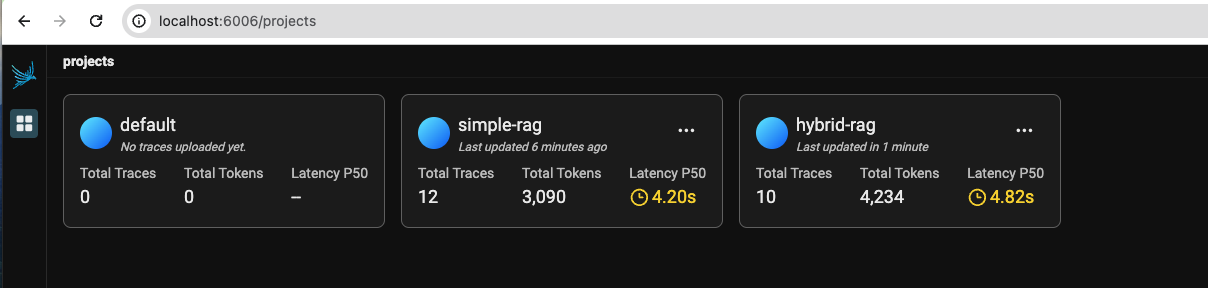
Now, let's take a closer look at our hybrid-rag workspace.
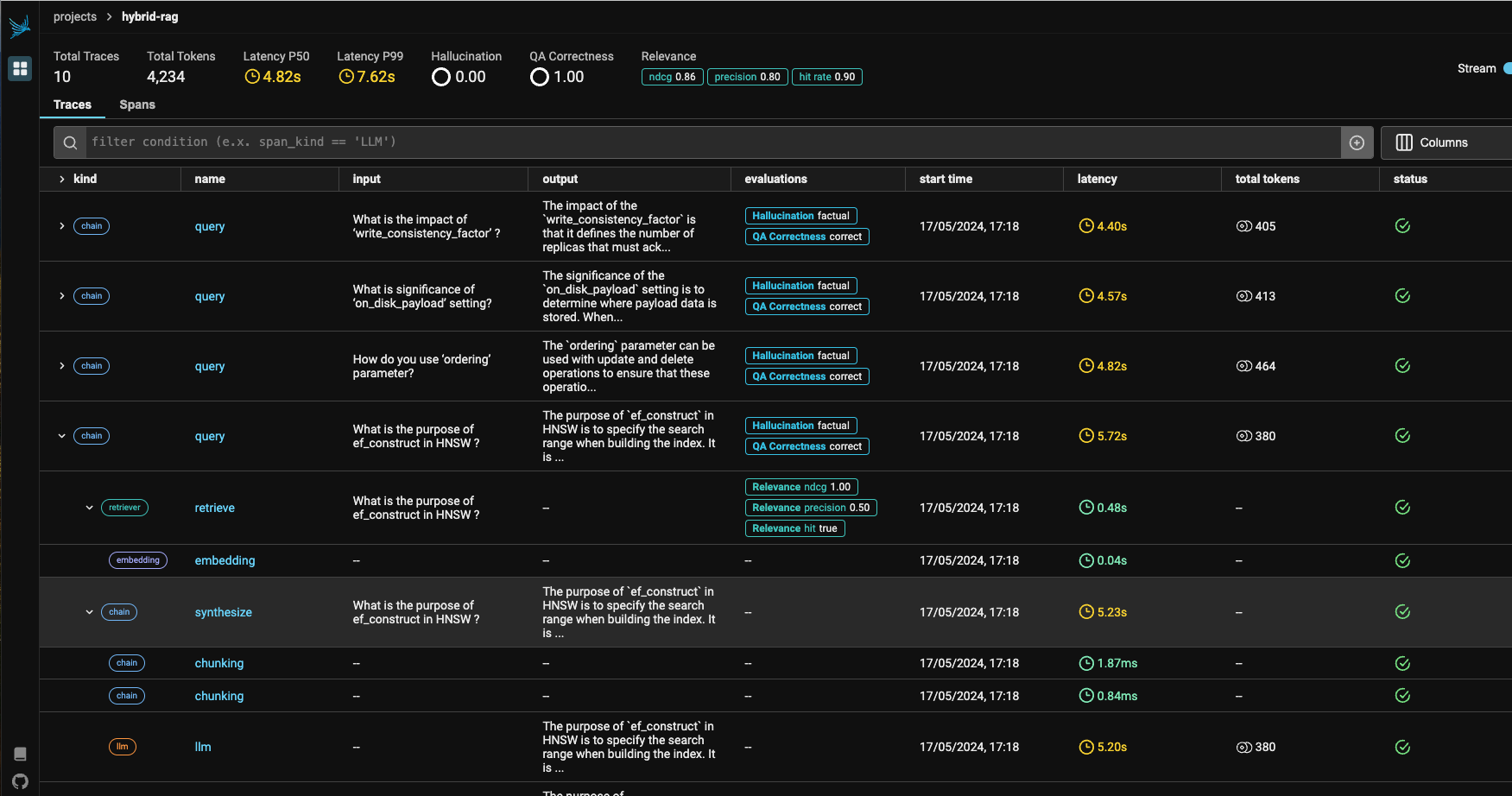
Hallucination is 0.00, and QA Correctness is 1.00.
Also, importantly, the question What is the purpose of ef_construct in HNSW ? which hallucinated in our Naive RAG system, now shows as "factual":
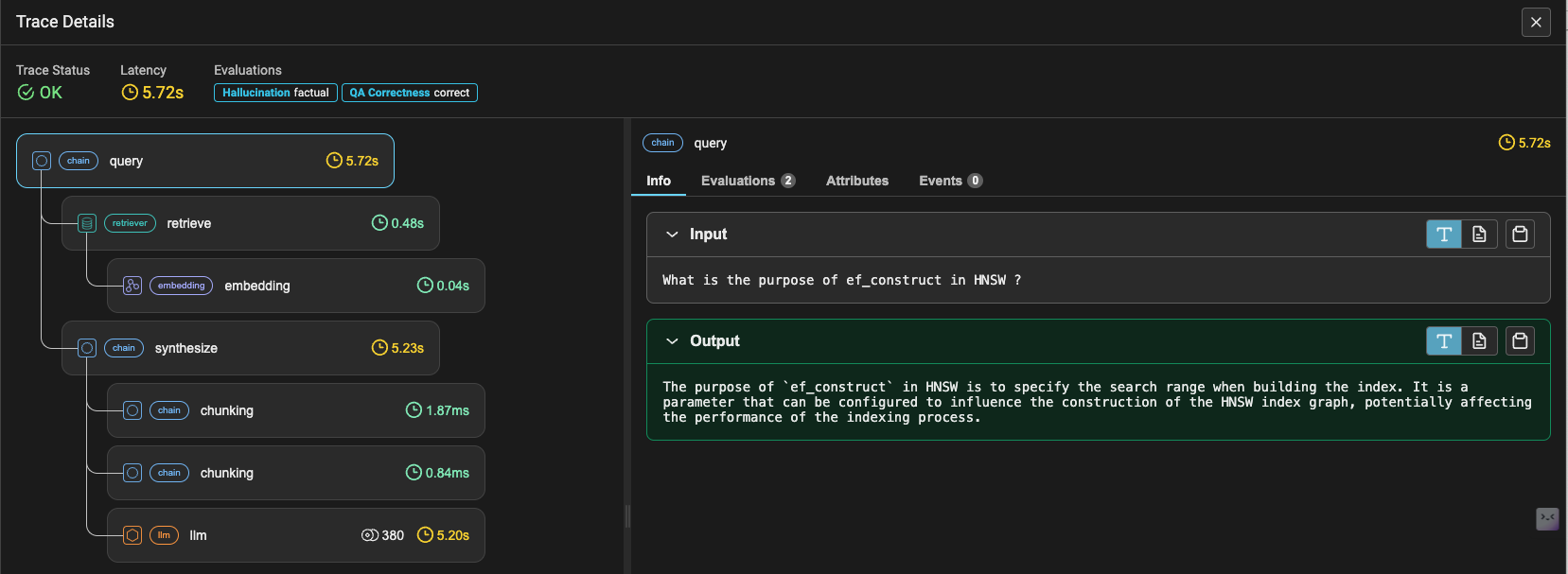
We get the same improved result in the Evaluation tab:
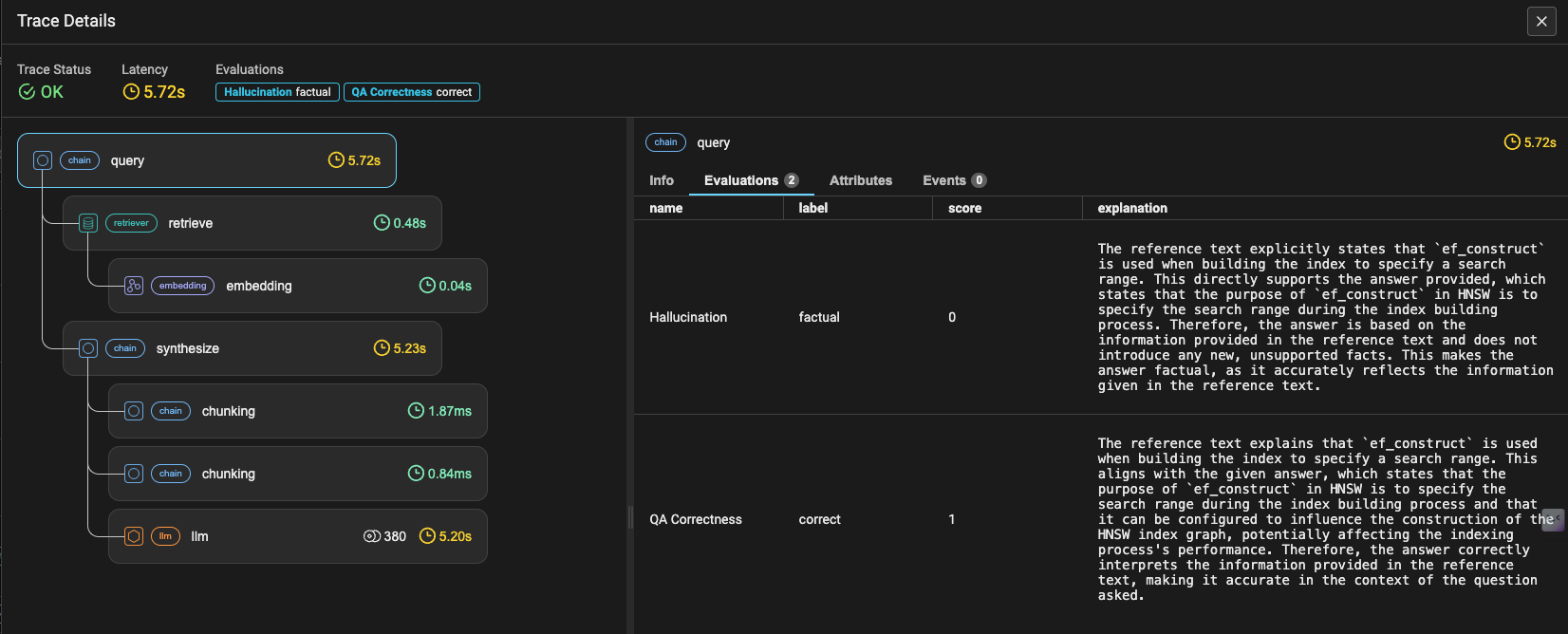
In the previous article, we experimented with improving our RAG Evaluation score by trying different Retrieval Window sizes. In this article, on the other hand, we tried a Multi- / Hybrid vector approach to improve our RAG pipeline results.
When you do your own experiments with Phoenix, pay careful attention to the requirements of your use case. In the example above, we chose an LLM and sparse and dense embedding models based on domain understanding and response capabilities, and an alpha parameter that achieved the right balance between sparse and dense vector search.
We should mention that there are other ways - outside the scope of this article - of improving your RAG pipeline. You can also experiment with, for example:
Now it's your turn to try! Don’t forget to star and contribute your experiments. We welcome your feedback and suggestions.
The complete code for this article is here.
Stay updated with VectorHub
Continue Reading