When it comes to vector search, it's not just about matching words. Understanding the meaning behind them is equally important. But there are challenges. Sometimes, factors like text meaning, popularity, and recency can lead to results that aren't quite right. This is because vector search isn't always perfect at making precise matches.
To fix this, many systems use a technique called re-ranking. This involves using a separate model that processes both the query and the initial results together to reorder them based on their relevance to the query. However, this process comes with its own set of problems. It takes up a lot of computing power and slows things down, especially when working with large datasets.
Now, imagine if your search infrastructure was smarter even before you hit the database. The key idea here is that with Superlinked, your search system can understand what you want and adjust accordingly. This reduces the need for re-ranking altogether. Superlinked improves search results by embedding multiple signals directly into the search index. This makes the results more relevant, faster, and more efficient, all without the need for extra steps.
This article discusses how Superlinked eliminates the need for re-ranking by embedding multiple signals directly into unified vector spaces.
Vector re-ranking improves initial search results by adding a secondary scoring process. It uses neural networks or cross-encoders to prioritize documents that are most relevant to the context. Unlike the initial vector search, which converts documents into vectors before querying, re-ranking processes the query and documents together. It then reorders the results more precisely based on relevance. This method is commonly used in Retrieval-Augmented Generation (RAG) pipelines and semantic search systems to fill the gaps of traditional retrieval methods like vector similarity search.
However, as with everything, reranking comes with challenges. This process often involves cross-encoders which compute similarity scores for each query-document pair individually and may require augmenting results with domain-specific metadata. While this increases precision, it also adds latency and computing costs. These factors can be challenging in production environments, particularly in RAG and semantic search systems.
Superlinked is a Python framework designed for AI engineers to build high-performance search and recommendation systems that unify structured and unstructured data into multi-modal vectors. It bridges the gap between data and vector databases by using a mixture of encoders to combine text semantics, numerical ranges, and categorical attributes into unified embeddings. This eliminates the need for post-retrieval re-ranking.
Superlinked's core innovation lies in these abilities:
Mixture of encoders at index time
Dynamic intent capture at query time
Hard filtering before vector search
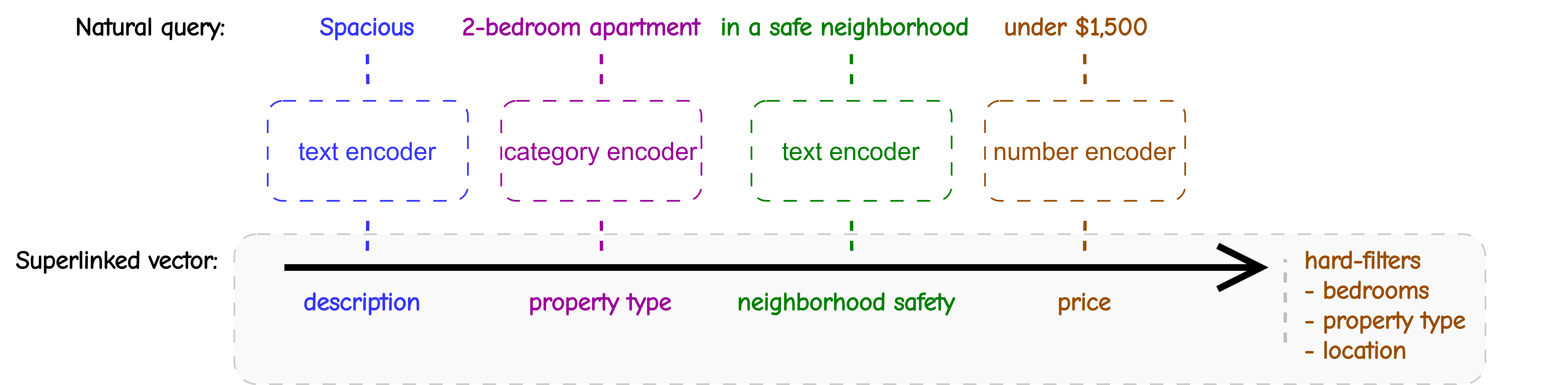
Unified vector search without re-ranking
Superlinked addresses the need for re-ranking by embedding data across different modalities, such as text and numerical attributes, into separate vectors. These vectors are then combined into a single multimodal vector, ensuring that all aspects of the data are captured.
For example, paragraphs and their like_count values are embedded separately using TextSimilaritySpace and NumberSpace, then combined into a single index:
# Define Spaces for text and numerical data body_space = TextSimilaritySpace(text=paragraph.body, model="sentence-transformers/all-mpnet-base-v2") like_space = NumberSpace(number=paragraph.like_count, min_value=0, max_value=100) paragraph_index = Index([body_space, like_space]) # Unified multimodal vector
This approach streamlines search processes by preserving structured attributes like popularity metrics alongside unstructured text semantics, improving retrieval relevance without additional layers or complex filtering.
Superlinked also enables us to fine-tune search relevance through dynamic query-time weighting. For example, a query can prioritize text similarity over "like counts" by adjusting weights at runtime without re-embedding data:
# Weight text similarity 2x more than likes body_query = Query(index, weights={body_space: 1.0, like_space: 0.5})
Superlinked optimizes our search by allowing dynamic control over assigning weights to attributes. All weights are kept on the query-side vector. This allows us to prioritize what matters most based on our use case without the overhead of re-embedding or re-indexing.
Superlinked supports two flexible methods for applying weights:
At query definition: Since each attribute, like text or numbers, is embedded separately, we can assign specific weights to them when defining the query. This means we can experiment with what matters most for our search without re-embedding or changing our dataset.
At query execution: We can define placeholder parameters within the query and fill them in dynamically at runtime. This gives us the ability to adjust weights dynamically, offering more control over what's considered important even after the query has been defined.
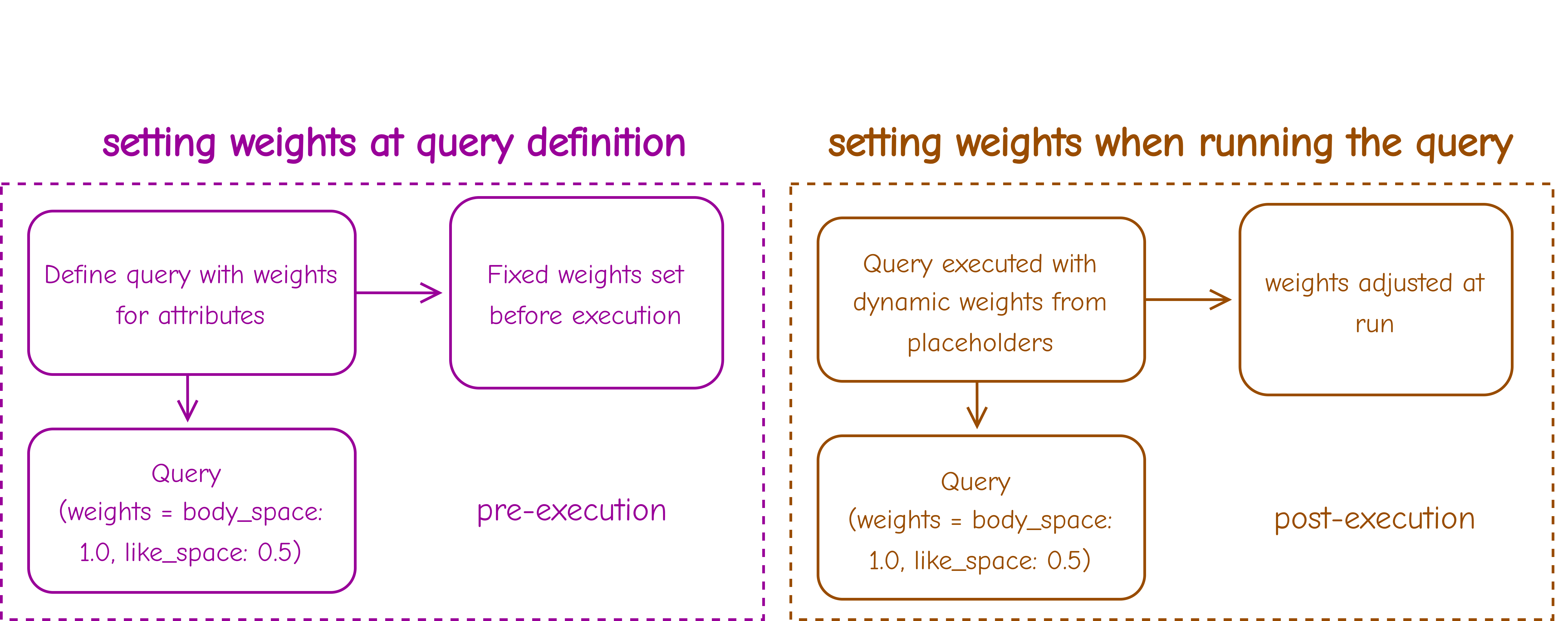
Two ways to weight the query
Hard filtering is essential when we need to ensure that certain items are excluded from our results. In Superlinked, this can be achieved using the ".filter" within a query:
# Exclude paragraphs by author "Adam" and enforce minimum length query = ( Query(index) .find(paragraph) .filter((paragraph.author != "Adam") & (paragraph.length > 300)) )
This allows filtering out paragraphs based on specific authors, excluding items below length thresholds, and combining conditions using logical operators.
Superlinked also supports set operations. This helps filter results by a list of possible values or exclude results from a list.
# Filter results containing BOTH "fresh" and "useful" tags query.filter(paragraph.tags.contains_all(["fresh", "useful"]))
Hard filtering eliminates the need for time-consuming reranking later by retrieving only the most relevant items based on defined criteria.
To show how traditional reranking compares to Superlinked's unified multi-space querying, let's compare how each handles the query:
"Find affordable wireless headphones with noise cancellation under $200 and high ratings."
Both methods capture semantic similarity using transformer-based embeddings. But they handle metadata like price, rating, and category very differently. The traditional approach uses a reranker model that scores only the text, and we have to write extra logic to blend in metadata like price and rating afterward. Superlinked makes it easier by natively supporting multimodal scoring, letting us assign dynamic weights at query time, and apply hard filters directly.
We begin by installing the necessary packages.
# Install required packages !pip install rerankers !pip install superlinked
We import the core libraries needed for both the traditional reranking approach and the Superlinked-based approach.
# Imports import numpy as np import pandas as pd from sentence_transformers import SentenceTransformer from sklearn.metrics.pairwise import cosine_similarity from rerankers import Reranker from superlinked import framework as sl
We define a product dataset with text descriptions, numerical price and rating fields, and a categorical field for category.
# Sample product data products = [ { "id": "p1", "title": "Premium Wireless Headphones", "description": "High-end wireless headphones with active noise cancellation (ANC), 30hr battery. Original price $350, now discounted to $199.", "price": 199, "rating": 4.8, "category": "electronics" }, { "id": "p2", "title": "Budget Noise-Canceling Earbuds", "description": "Affordable wireless earbuds with basic noise cancellation. 20hr battery. Ideal for casual use.", "price": 89, "rating": 4.2, "category": "electronics" }, { "id": "p3", "title": "Studio-Grade ANC Headphones", "description": "Professional noise-canceling headphones with Hi-Res audio. Priced at $210.", "price": 210, "rating": 4.7, "category": "electronics" } ]
We initialize the SentenceTransformer model to compute semantic embeddings for product descriptions. This is used in both the traditional and Superlinked pipelines.
# User query and embedding with SentenceTransformer query_text = "Find affordable wireless headphones with noise cancellation under $200 and high ratings" model = SentenceTransformer('sentence-transformers/all-mpnet-base-v2') embeddings = model.encode([p["description"] for p in products])
We use a reranker model (mxbai-rerank-large-v1) from the rerankers library. This model only takes query and documents, not metadata, and returns a ranked list based on text relevance.
# Initialize reranker ranker = Reranker("mixedbread-ai/mxbai-rerank-large-v1") reranked = ranker.rank( query=query_text, docs=[p["description"] for p in products], doc_ids=[p["id"] for p in products] )
We combine reranker output with metadata by weighting the reranker score and product rating. We also apply a filter to exclude products priced over $200.
# Reranker-based hybrid ranking with price filtering def process_traditional_results(reranked_output, max_price=200): results = [] for doc in reranked_output.top_k(len(products)): product = next(p for p in products if p["id"] == doc.doc_id) # Hard filter on price if product["price"] > max_price: continue # Combine reranker score with rating combined_score = (doc.score * 0.6) + (product["rating"] / 5 * 0.4) results.append({ "title": product["title"], "price": product["price"], "rating": product["rating"], "reranker_score": doc.score, "final_score": combined_score }) return pd.DataFrame(results).sort_values("final_score", ascending=False) # Display results traditional_df = process_traditional_results(reranked) print("\nTraditional Approach Results:") display(traditional_df)
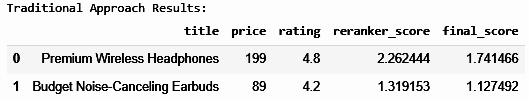
We define a structured schema for products and create multiple similarity spaces:
# Define product schema for Superlinked @sl.schema class Product: id: sl.IdField title: sl.String description: sl.String price: sl.Integer rating: sl.Float category: sl.String product = Product() # Define similarity spaces text_space = sl.TextSimilaritySpace( text=product.description, model="sentence-transformers/all-mpnet-base-v2" ) price_space = sl.NumberSpace( number=product.price, mode=sl.Mode.MINIMUM, min_value=0, max_value=500 ) rating_space = sl.NumberSpace( number=product.rating, mode=sl.Mode.MAXIMUM, min_value=0, max_value=5 ) category_space = sl.CategoricalSimilaritySpace( category_input=product.category, categories=["electronics", "fashion", "home", "sports", "books"], negative_filter=-1.0, uncategorized_as_category=False )
We configure the Superlinked index using the defined spaces. The InMemorySource and Executor manage querying and updates.
# Create index with filterable fields product_index = sl.Index( [text_space, price_space, rating_space, category_space], fields=[product.category, product.price] ) # Load source and run executor source = sl.InMemorySource(product) executor = sl.InMemoryExecutor( sources=[source], indices=[product_index] ) app = executor.run() source.put(products)
We construct a unified query with dynamic weights assigned to text, price, and rating spaces. We also apply hard filters to enforce price is below 200$ and category falls is limited to electronics.
# Unified multimodal query with dynamic weights and hard filters query = ( sl.Query(product_index, weights={ text_space: 0.5, price_space: 0.3, rating_space: 0.2 }) .find(product) .similar(text_space.text, query_text) .filter(product.category == "electronics") .filter(product.price <= 200) .select_all() ) # Execute query result = app.query(query) # Display results as DataFrame sl.PandasConverter.to_pandas(result)
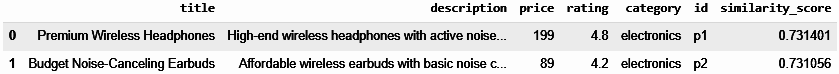
This use case shows how Superlinked makes search simpler and more powerful. It gives you a unified way to handle search, whereas in the traditional setup, you have to manually piece together reranking logic, filters, and weights. You also save on compute since there's no need to re-embed or re-rank results multiple times.
Here's a quick comparison between Superlinked and traditional re-ranking systems across key features to show how they differ in performance, usability, and scalability.
| Feature | Superlinked Approach | Traditional Re-ranking |
|---|---|---|
| Unified Multi-space Indexing | Uses a mixture of encoders to combine multiple data types (text, numbers, categories) into a single index, enabling simultaneous consideration during search. | Requires separate indices for each data type during re-ranking. |
| Dynamic Query-time Weighting | Allows adjustment of the importance of different embedding components during query execution without re-embedding the dataset. | Adjustments require reprocessing or re-embedding data, leading to increased complexity and latency. |
| Hard Filtering Before Search | Applies business rules and filters prior to vector search, reducing the search space and improving performance. | Filtering is typically applied post-search, which can be less efficient and may return less relevant results. |
| Event-driven Personalization | Supports real-time personalization by updating user vectors based on behavioral events, enhancing recommendation relevance. | Personalization often requires batch processing and lacks real-time adaptability. |
| VectorSampler Utility | Provides direct access to export vectors from the index into a VectorCollection (NumPy array and ID list), facilitating analysis and debugging. | Lacks built-in tools for easy extraction and analysis of vector data. |
| Integration with Vector Databases | Compatible with various vector databases like Redis, Qdrant, and MongoDB, allowing flexible deployment options. | Integration often requires custom connectors and additional configuration. |
| Performance and Scalability | Optimized for high-throughput and low-latency scenarios, capable of handling complex, multi-dimensional data efficiently. | Performance can degrade with increased data complexity and volume due to processing overhead. |
| Ease of Use and Flexibility | Provides a Python framework with intuitive APIs, reducing boilerplate code and simplifying the development of advanced search and recommendation systems. | Development often involves extensive boilerplate code and complex configurations. |
Modern users expect fast, intelligent responses to complex queries that blend semantics with filters and real-world context. The real challenge in traditional vector search isn't just poor re-ranking; it's weak initial retrieval. If the first layer of results misses the right signals, no amount of re-sorting will fix it. That's where Superlinked changes the game.
Superlinked combines structured and unstructured data into unified multimodal vectors, enabling the most relevant results to surface early without re-ranking. This enhances both the accuracy and the speed of search systems, making your search infrastructure smarter before you even hit the database.
Ready to upgrade your search and recommendations? Explore Superlinked and build smarter, faster results with real-world data.
Stay updated with VectorHub
Continue Reading