Semantic search is revolutionizing how we discover and consume news articles, offering a more intuitive and efficient method for finding relevant content and curating personalized news feeds. By embedding the nuances and underlying concepts of text documents in vectors, we can retrieve articles that align closely with the user's interests, preferences, and browsing history.
Still, implementing effective semantic search for news articles presents challenges, including:
Superlinked is designed to handle these challenges, empowering you to scale efficiently and - using Superlinked Spaces - prioritize semantic relevance and/or recency so you can recommend highly relevant news articles to your users without having to re-embed your dataset.
To illustrate, we'll take you step by step through building a semantic-search-powered business news recommendation app, using the following parts of Superlinked's library:
Using these spaces to embed our articles' headlines, text, and publication dates, we'll be able to skew our results towards older or more recent news as desired, and also search using specific search terms or a specific news article.
Ready to begin? Let's get started!
Let's take a quick look at our dataset, then use Superlinked to embed the articles smartly and handle our queries.
Our dataset of news articles is filtered for news in the 'BUSINESS' category.
We'll embed:
First, we install Superlinked.
%pip install superlinked==12.19.1
Now we import all our dependencies...
from datetime import datetime, timedelta, timezone import os import sys import altair as alt import pandas as pd from superlinked.evaluation.charts.recency_plotter import RecencyPlotter from superlinked.framework.common.dag.context import CONTEXT_COMMON, CONTEXT_COMMON_NOW from superlinked.framework.common.dag.period_time import PeriodTime from superlinked.framework.common.schema.schema import Schema from superlinked.framework.common.schema.schema_object import String, Timestamp from superlinked.framework.common.schema.id_schema_object import IdField from superlinked.framework.common.parser.dataframe_parser import DataFrameParser from superlinked.framework.common.util.interactive_util import get_altair_renderer from superlinked.framework.dsl.executor.in_memory.in_memory_executor import ( InMemoryExecutor, InMemoryApp, ) from superlinked.framework.dsl.index.index import Index from superlinked.framework.dsl.query.param import Param from superlinked.framework.dsl.query.query import Query from superlinked.framework.dsl.query.result import Result from superlinked.framework.dsl.source.in_memory_source import InMemorySource from superlinked.framework.dsl.space.text_similarity_space import TextSimilaritySpace from superlinked.framework.dsl.space.recency_space import RecencySpace alt.renderers.enable(get_altair_renderer()) alt.data_transformers.disable_max_rows() pd.set_option("display.max_colwidth", 190)
...and declare our constants.
YEAR_IN_DAYS = 365 TOP_N = 10 DATASET_URL = "https://storage.googleapis.com/superlinked-notebook-news-dataset/business_news.json" # as the dataset contains articles from 2022 and before, we can set our application's "NOW" to this date END_OF_2022_TS = int(datetime(2022, 12, 31, 23, 59).timestamp()) EXECUTOR_DATA = {CONTEXT_COMMON: {CONTEXT_COMMON_NOW: END_OF_2022_TS}}
Let's read our data...
NROWS = int(os.getenv("NOTEBOOK_TEST_ROW_LIMIT", str(sys.maxsize))) business_news = pd.read_json(DATASET_URL, convert_dates=True).head(NROWS)
...then turn the current index into a column ("id"), and convert the date column timestamp into UTC.
# we are going to need an id column business_news = business_news.reset_index().rename(columns={"index": "id"}) # convert the date timestamp into utc timezone business_news["date"] = [ int(date.replace(tzinfo=timezone.utc).timestamp()) for date in business_news.date ]
Let's take a sneak peak.
num_rows = business_news.shape[0] print(f"Our dataset contains {num_rows} articles.") business_news.head()
Our dataset has 5992 articles. Here are the first 5.
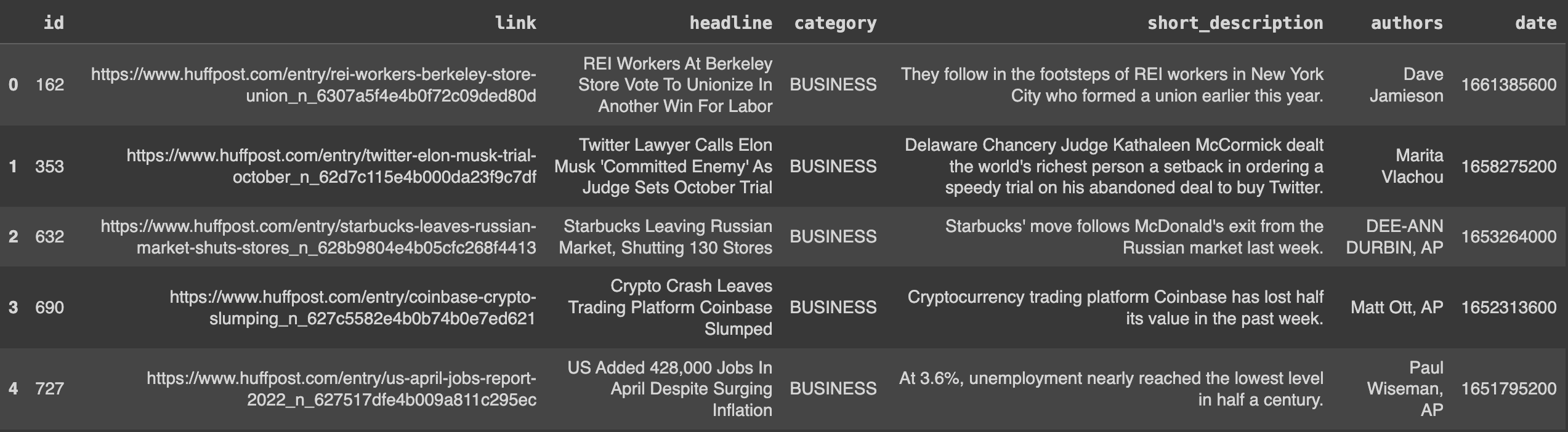
So that we can set some recency time periods, we'll take a closer look at how our articles distribute over time.
# some quick transformations and an altair histogram years_to_plot: pd.DataFrame = pd.DataFrame( { "year_of_publication": [ int(datetime.fromtimestamp(ts).year) for ts in business_news["date"] ] } ) alt.Chart(years_to_plot).mark_bar().encode( alt.X("year_of_publication:N", bin=True, title="Year of publication"), y=alt.Y("count()", title="Count of articles"), ).properties(width=400, height=400)
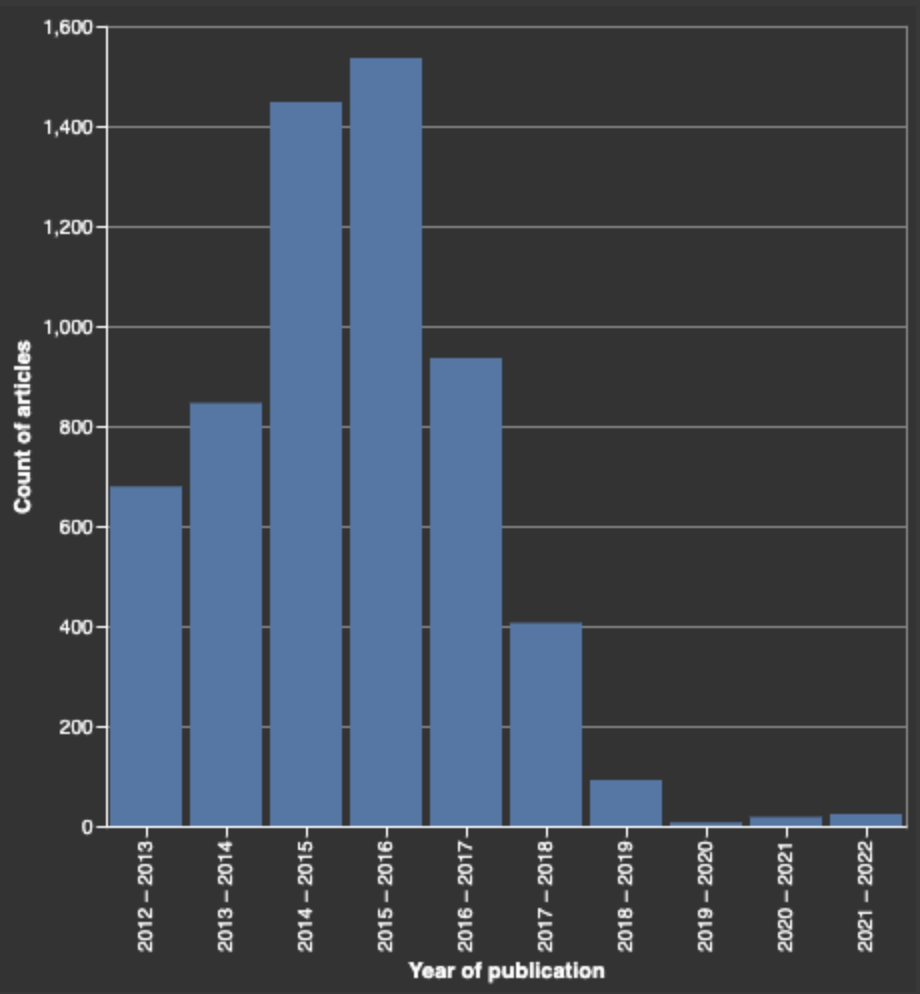
Because our oldest article was published in 2012 and we want to be able to query all our dataset articles, we should set our longer time period inclusively to around 11 years.
The vast majority of our articles are distributed from 2012 through 2017, so it makes sense to differentiate that period by creating another more recent 4-year period (2018-2022) when the article count is much lower.
We can make sure our retrieval appropriately represents the small differences between articles in our publication-dense period (2012-2017) articles by giving them additional weight. This way, differences in our publication-scarce period (2018-2022), which will be larger than in the dense period, aren't overrepresented.
Now let's set up Superlinked so we can efficiently optimize our retrieval.
First, we'll define a schema for our news articles.
# set up schema to accommodate our inputs class NewsSchema(Schema): description: String headline: String release_timestamp: Timestamp id: IdField
news = NewsSchema()
Next, to embed the characteristics of our text, we use a sentence-transformers model to create a description_space for news article descriptions and a headline_space for our headlines. We also encode each article's release date using a recency_space.
# textual characteristics are embedded using a sentence-transformers model description_space = TextSimilaritySpace( text=news.description, model="sentence-transformers/all-mpnet-base-v2" ) headline_space = TextSimilaritySpace( text=news.headline, model="sentence-transformers/all-mpnet-base-v2" ) # release date is encoded using our recency embedding algorithm recency_space = RecencySpace( timestamp=news.release_timestamp, period_time_list=[ PeriodTime(timedelta(days=4 * YEAR_IN_DAYS), weight=1), PeriodTime(timedelta(days=11 * YEAR_IN_DAYS), weight=2), ], negative_filter=0.0, )
To query our data, we'll need to create an index of our spaces...
news_index = Index(spaces=[description_space, headline_space, recency_space])
...and set up a simple query and a news query.
Simple query lets us use a search term to retrieve from both the headline and the description. Simple query also gives us the option to weight certain inputs' importance.
simple_query = ( Query( news_index, weights={ description_space: Param("description_weight"), headline_space: Param("headline_weight"), recency_space: Param("recency_weight"), }, ) .find(news) .similar(description_space.text, Param("query_text")) .similar(headline_space.text, Param("query_text")) .limit(Param("limit")) )
News query will search our database using the vector for a specific news article. News query, like simple query, can be weighted.
news_query = ( Query( news_index, weights={ description_space: Param("description_weight"), headline_space: Param("headline_weight"), recency_space: Param("recency_weight"), }, ) .find(news) .with_vector(news, Param("news_id")) .limit(Param("limit")) )
Next, we parse our dataframe,...
dataframe_parser = DataFrameParser( schema=news, mapping={news.release_timestamp: "date", news.description: "short_description"}, )
...create an InMemorySource object to accept the data (which is stored in an InMemoryVectorDatabase), and set up our executor (with our article dataset and index) so that it takes account of context data. The executor creates vectors based on the index's grouping of Spaces.
source: InMemorySource = InMemorySource(news, parser=dataframe_parser) executor: InMemoryExecutor = InMemoryExecutor( sources=[source], indices=[news_index], context_data=EXECUTOR_DATA ) app: InMemoryApp = executor.run()
It's time to input our business news data.
source.put([business_news])
Now that we've finished inputting our business news, let's plot our recency scores.
recency_plotter = RecencyPlotter(recency_space, context_data=EXECUTOR_DATA) recency_plotter.plot_recency_curve()

To see our query results when we run them, we'll set up a helper to present them in a notebook.
def present_result( result_to_present: Result, cols_to_keep: list[str] | None = None, ) -> pd.DataFrame: if cols_to_keep is None: cols_to_keep = [ "description", "headline", "release_date", "id", "similarity_score", ] # parse result to dataframe df: pd.DataFrame = result_to_present.to_pandas() # transform timestamp back to release year df["release_date"] = [ datetime.fromtimestamp(timestamp, tz=timezone.utc).date() for timestamp in df["release_timestamp"] ] return df[cols_to_keep]
Now, say we wanted to read articles about Microsoft acquiring LinkedIn - one of the biggest acquisitions of the last decade. We input our query text as follows, weighting headline and description at 1. Recency weight doesn't matter yet, so we'll set it to 0.
result = app.query( simple_query, query_text="Microsoft acquires LinkedIn", description_weight=1, headline_weight=1, recency_weight=0, limit=TOP_N, ) present_result(result)
Let's take a look at our results.
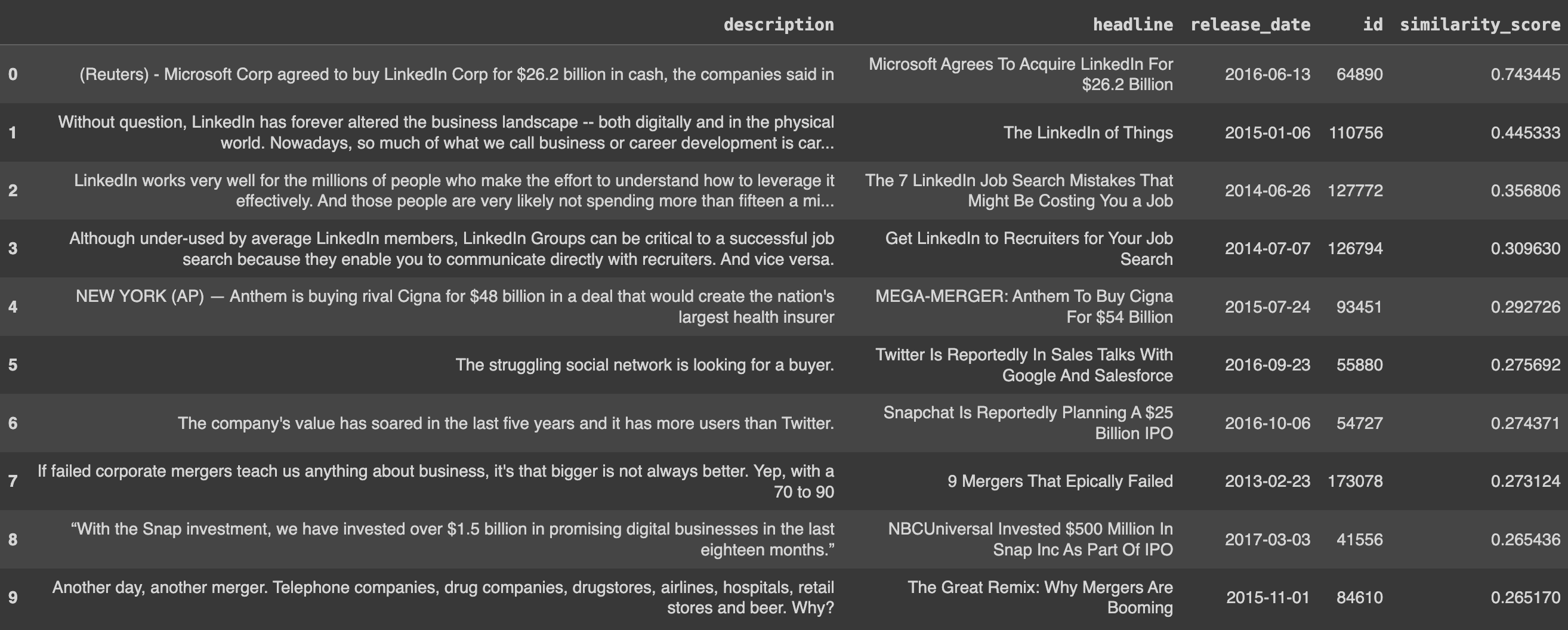
The first result is about the deal. Other results are related to some aspect of the query. Let's try upweighting recency to see we can surface other, more recent, big acquisitions.
result = app.query( simple_query, query_text="Microsoft acquires LinkedIn", description_weight=1, headline_weight=1, recency_weight=1, limit=TOP_N, ) present_result(result)

With recency upweighted, our second result is an article about the much more recent Elon Musk Twitter offer.
Now let's take this article and perform a search with its news_id, resetting recency to 0.
result = app.query( news_query, description_weight=1, headline_weight=1, recency_weight=0, news_id="849", limit=TOP_N, ) present_result(result)
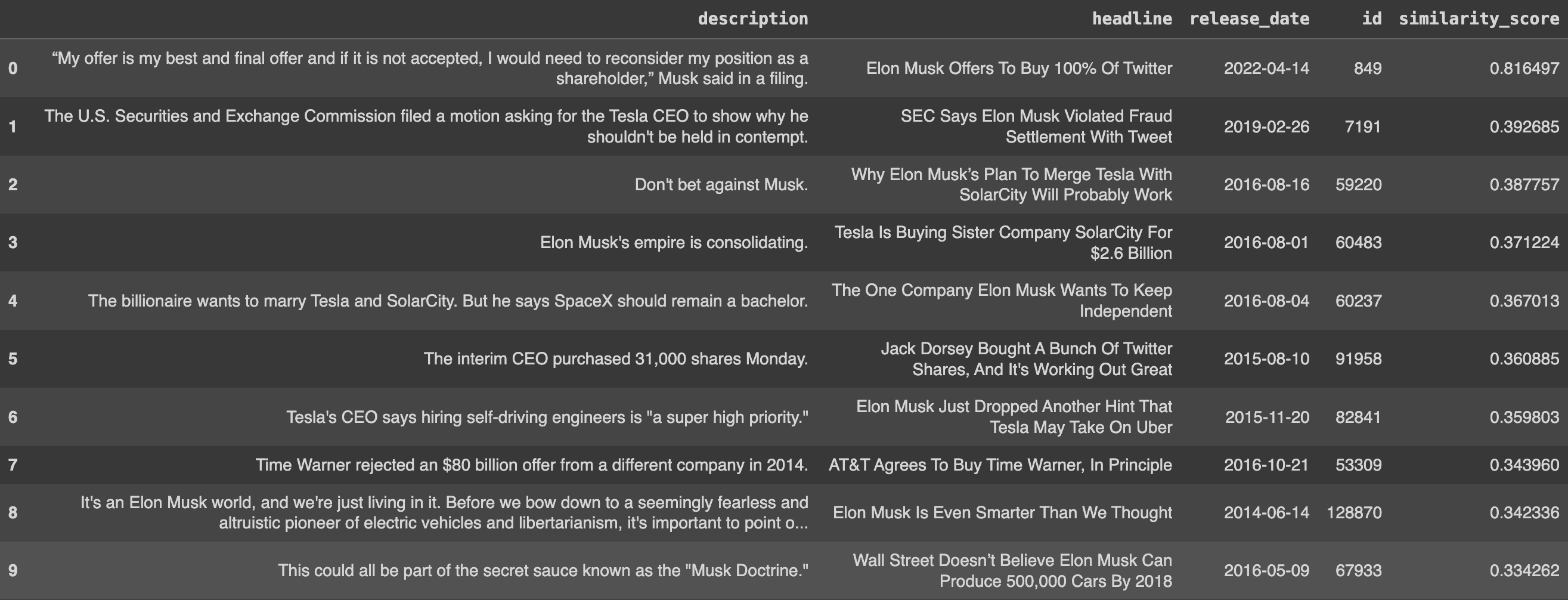
Because our dataset is significantly biased towards older articles, and recency is set to 0, our query retrieves articles highly relevant to the content of our search article - focused on either Elon Musk or Twitter.
To get more recent articles into the mix, we can start biasing toward recency, navigating the tradeoff between recency and text similarity.
result = app.query( news_query, description_weight=1, headline_weight=1, recency_weight=1, news_id="849", limit=TOP_N, ) present_result(result)
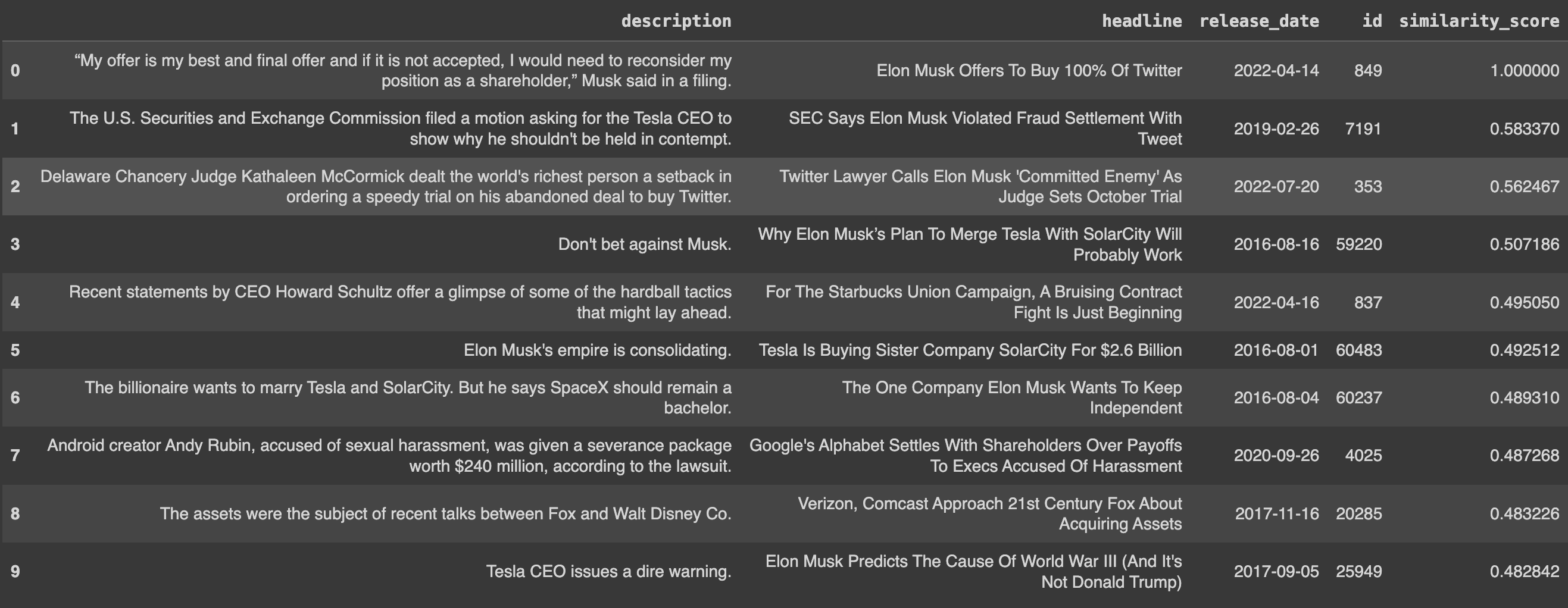
Whatever your semantic search use case, Superlinked Spaces enables you to optimize your vector retrieval with a high degree of control, without incurring the time and resource costs of re-embedding your dataset. By embedding smartly (attribute by attribute) with our Recency and TextSimilarity spaces, you can prioritize or deprioritize different attributes as needed at query time.
Now it's your turn! Try your own simple_query and news_query in the notebook. Alter the description_weight, headline_weight, and recency_weight on your own query_text and news_id, and observe the changes in your results!
Stay updated with VectorHub
Continue Reading