This article presents a comprehensive guide to creating an effective movie recommendation system using vector similarity search, multi-label genre classification, and a vector database that allows us to streamline the whole process.
Here's how we'll proceed:
Let's get started!
Scrolling through movie streaming platforms can seem futile. What's the point if nothing they recommend looks interesting? Building quality recommendation systems, it turns out, is not easy. RecSys is complex - it has to optimize for multiple (sometimes conflicting) objectives, and there is no one metric that fully captures the recommendation quality.
Below, we'll walk you through how to produce high quality recommendations, by 1) creating high-dimensional embeddings as input to a genre classification model, and 2) leveraging a vector database that enables us to efficiently store and query our embeddings. The following architecture gives you an overview of the processes underlying our RecSys.
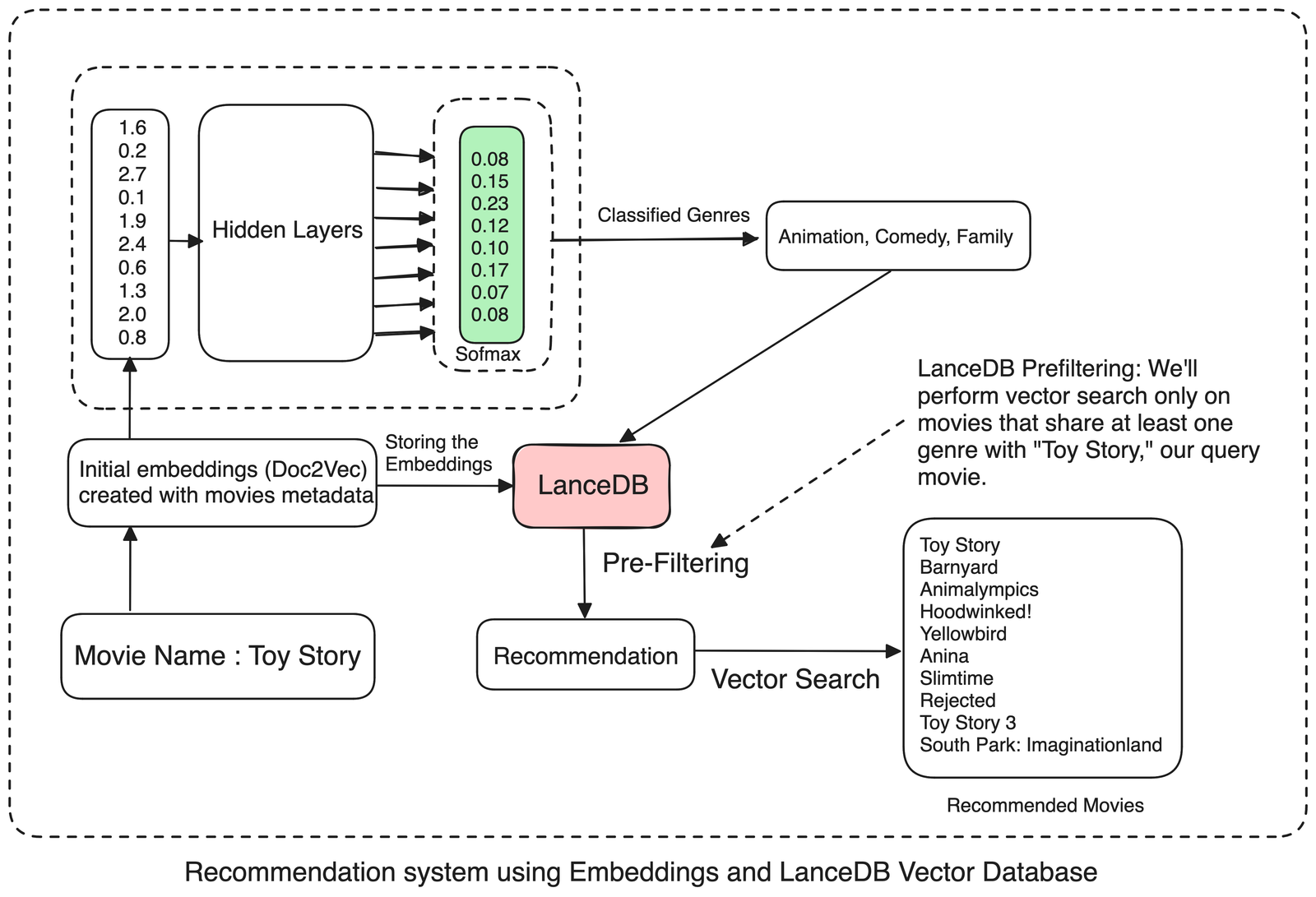
Movie recommendation systems can leverage various types of data to create meaningful embeddings, including plot summaries, cast and crew information, user ratings, release dates, and more. But to demonstrate more clearly and simply how an embedding-based RecSys works, we'll focus on creating embeddings using solely the movie's title and genre data. By combining these two key pieces of information, we can generate recommendations that suggest movies with similar genres and titles.
First, we gather and organize movie data. For this, we use a robust dataset from Kaggle that has information from various sources for approximately 45,000 movies. You can download the data (movies_metadata.csv) from Kaggle and put it inside your working directory. (If you need additional data, supplement the dataset by extracting movie info from platforms like Rotten Tomatoes, IMDb, or even box-office records.)
Next, we extract core details from the dataset and generate a universal summary for each movie.
We begin by combining the movie's title and genre into a single textual string. This text will then be tagged to create TaggedDocument instances, which we'll use later to train the Doc2Vec model.
Before moving forward, let's install the relevant libraries:
pip install torch scikit-learn pylance lancedb nltk gensim lancedb scipy==1.12
Next, we'll ingest and preprocess our data. To simplify the process, we'll work with chunks of 1000 movies at a time, and include only movie indices with non-null values for genres and titles, to ensure that we're analyzing exclusively high-quality, relevant data.
import pandas as pd import numpy as np from gensim.models.doc2vec import Doc2Vec, TaggedDocument from nltk.tokenize import word_tokenize from tqdm import tqdm import torch import torch.nn as nn import torch.optim as optim from torch.utils.data import DataLoader, TensorDataset from sklearn.preprocessing import MultiLabelBinarizer from sklearn.model_selection import train_test_split import nltk nltk.download('punkt') # Read data from CSV file movie_data = pd.read_csv('movies_metadata.csv', low_memory=False) movie_data.dropna(subset=['genres', 'title'], inplace=True) # Ensure no missing genres or titles modified_movie_data = movie_data[movie_data['genres'].apply(lambda x: len(eval(x)) > 0 if isinstance(x, str) else False)] modified_movie_data = modified_movie_data.drop_duplicates(subset='title') print(f"Modified movie data shape : {modified_movie_data.shape}") device = torch.device('cuda' if torch.cuda.is_available() else 'cpu') def preprocess_data(movie_data_chunk): movie_info = [] data = [] for i in range(len(movie_data_chunk)): title = movie_data_chunk.iloc[i]['title'] genres = movie_data_chunk.iloc[i]['genres'] try: movies_text = '' genres_list = eval(genres) genre_names = ', '.join([genre['name'] for genre in genres_list]) movies_text += "Genres: " + genre_names + '\n' movies_text += "Title: " + title + '\n' data.append(movies_text) movie_info.append((title, genre_names)) except Exception as e: continue return data, movie_info # Preprocess data and extract genres for the first 1000 moviesbat batch_size = 1000 movie_info = [] complete_data = [] for chunk_start in tqdm(range(0, len(modified_movie_data), batch_size), desc="Processing chunks..."): movie_data_chunk = modified_movie_data.iloc[chunk_start:chunk_start+batch_size] chunk_movie_data, chunk_movie_info = preprocess_data(movie_data_chunk) movie_info.extend(chunk_movie_info) complete_data.extend(chunk_movie_data) # preprocess the documents, and create TaggedDocuments tagged_data = [TaggedDocument(words=word_tokenize(doc.lower()), tags=[str(i)]) for i, doc in enumerate(complete_data)]
While it's possible to use an off-the-shelf model (e.g., sentence_transformers), we've opted for a custom Doc2Vec model so we can make transparent how embeddings work at the document or paragraph level. Our Doc2Vec model will generate embeddings for each movie based on the preprocessed text (title and genre data).
def train_doc2vec_model(tagged_data, num_epochs=10): doc2vec_model = Doc2Vec(vector_size=100, min_count=2, epochs=num_epochs) doc2vec_model.build_vocab(tqdm(tagged_data, desc="Building Vocabulary")) for epoch in range(num_epochs): doc2vec_model.train(tqdm(tagged_data, desc=f"Epoch {epoch+1}"), total_examples=doc2vec_model.corpus_count, epochs=doc2vec_model.epochs) return doc2vec_model doc2vec_model = train_doc2vec_model(tagged_data) doc2vec_model.save("doc2vec_model") document_vectors = [doc2vec_model.infer_vector( word_tokenize(doc.lower())) for doc in complete_data]
The train_doc2vec_model function trains a Doc2Vec model on the tagged movie data, producing 100-dimensional embeddings for each movie. These embeddings act as input features for the neural network. With our current training setup, we are certain that movies with similar genres will be positioned closer to each other in the latent space, reflecting their thematic and content similarities.
To compile the names of relevant movies along with their genres, we use a tool called MultiLabelBinarizer that transforms genres into a more comprehensible format for analysis: 0s and 1s. If a movie belongs to a particular genre (e.g., drama', 'comedy', 'horror'), the MultiLabelBinarizer will assign it a 1; if it doesn't, a 0. Movies can of course belong to several genres at once. After the conversion to binary encoding, each row in our dataset will indicate all of the specific genres each movie belongs to.
Take "Top Gun Maverick", for example. The movie is categorized in the 'drama' genre, not 'comedy' or 'horror'. The MultiLabelBinarizer represents Top Gun Maverick as: Drama: 1, Comedy: 0, Horror: 0. We apply MultiLabelBinarizer to all the movies in our dataset.
We'll define a neural network consisting of four linear layers with ReLU activations. The final layer uses softmax activation to generate probability scores for various genres. If your objective is classification within the genre spectrum (inputting a movie description to determine its genres), you can establish a threshold value for the multi-label softmax output. This selects the top 'n' genres with the highest probabilities.
Here are the neural network class, hyperparameter settings, and corresponding model training loop:
import numpy as np import pandas as pd import torch import torch.nn as nn import torch.optim as optim from torch.utils.data import DataLoader, TensorDataset from sklearn.preprocessing import MultiLabelBinarizer from sklearn.model_selection import train_test_split genres_list = [] for i, row in modified_movie_data.iterrows(): genres = [genre['name'] for genre in eval(row['genres'])] genres_list.append(genres) mlb = MultiLabelBinarizer() genre_labels = mlb.fit_transform(genres_list) embeddings = [] for i, doc in enumerate(complete_data): embeddings.append(document_vectors[i]) X_train, X_test, y_train, y_test = train_test_split(embeddings, genre_labels, test_size=0.2, random_state=42) X_train_np = np.array(X_train, dtype=np.float32) y_train_np = np.array(y_train, dtype=np.float32) X_test_np = np.array(X_test, dtype=np.float32) y_test_np = np.array(y_test, dtype=np.float32) X_train_tensor = torch.tensor(X_train_np) y_train_tensor = torch.tensor(y_train_np) X_test_tensor = torch.tensor(X_test_np) y_test_tensor = torch.tensor(y_test_np) class GenreClassifier(nn.Module): def __init__(self, input_size, output_size): super(GenreClassifier, self).__init__() self.fc1 = nn.Linear(input_size, 512) self.bn1 = nn.BatchNorm1d(512) self.fc2 = nn.Linear(512, 256) self.bn2 = nn.BatchNorm1d(256) self.fc3 = nn.Linear(256, 128) self.bn3 = nn.BatchNorm1d(128) self.fc4 = nn.Linear(128, output_size) self.relu = nn.ReLU() self.dropout = nn.Dropout(p=0.2) # Adjust the dropout rate as needed def forward(self, x): x = self.fc1(x) x = self.bn1(x) x = self.relu(x) x = self.dropout(x) x = self.fc2(x) x = self.bn2(x) x = self.relu(x) x = self.dropout(x) x = self.fc3(x) x = self.bn3(x) x = self.relu(x) x = self.dropout(x) x = self.fc4(x) return x # Move model to the selected device model = GenreClassifier(input_size=100, output_size=len(mlb.classes_)).to(device) # Define loss function and optimizer criterion = nn.BCEWithLogitsLoss() optimizer = optim.Adam(model.parameters(), lr=0.001) # Training loop epochs = 20 batch_size = 64 train_dataset = TensorDataset(X_train_tensor.to(device), y_train_tensor.to(device)) train_loader = DataLoader(train_dataset, batch_size=batch_size, shuffle=True) for epoch in range(epochs): model.train() running_loss = 0.0 for inputs, labels in train_loader: inputs, labels = inputs.to(device), labels.to(device) # Move data to device optimizer.zero_grad() outputs = model(inputs) loss = criterion(outputs, labels) loss.backward() optimizer.step() running_loss += loss.item() * inputs.size(0) epoch_loss = running_loss / len(train_loader.dataset) print(f'Epoch [{epoch + 1}/{epochs}], Loss: {epoch_loss:.4f}')
That's it! We've successfully trained a neural network for our genre classification task.
You can check how well the model is classifying genres, using the f-1_score, as follows:
from sklearn.metrics import f1_score model.eval() with torch.no_grad(): X_test_tensor, y_test_tensor = X_test_tensor.to(device), y_test_tensor.to(device) # Move test data to device outputs = model(X_test_tensor) test_loss = criterion(outputs, y_test_tensor) print(f'Test Loss: {test_loss.item():.4f}') thresholds = [0.1] * len(mlb.classes_) thresholds_tensor = torch.tensor(thresholds, device=device).unsqueeze(0) # Convert the outputs to binary predictions using varying thresholds predicted_labels = (outputs > thresholds_tensor).cpu().numpy() # Convert binary predictions and actual labels to multi-label format predicted_multilabels = mlb.inverse_transform(predicted_labels) actual_multilabels = mlb.inverse_transform(y_test_np) # Print the Predicted and Actual Labels for each movie for i, (predicted, actual) in enumerate(zip(predicted_multilabels, actual_multilabels)): print(f'Movie {i+1}:') print(f' Predicted Labels: {predicted}') print(f' Actual Labels: {actual}') # Compute F1-score f1 = f1_score(y_test_np, predicted_labels, average='micro') print(f'F1-score: {f1:.4f}') # Saving the trained model torch.save(model.state_dict(), 'trained_model.pth')
To complete our movie recommendation system, we next set up our system so that users can input a movie title as a query. After this, our system retrieves Doc2Vec embeddings from our vector database, then uses similarity metrics such as cosine similarity or determines smallest Euclidian distances - to identify and recommend 'n' number of movies whose embeddings closely resemble those of the user's query movie, based on its genre/s.
We're using LanceDB vector database because it's open source, fast, has high-level security (our data is local), versioning, and built-in search capabilities. We store our Doc2Vec embeddings along with the corresponding titles and genres as a table (doc2vec_embeddings) within our LanceDB database. Each row in the table represents a unique movie, with columns for the movie’s title, genres, and the calculated Doc2Vec embedding.
import lancedb import numpy as np import pandas as pd data = [] for i in range(len(movie_info)): # Iterate over movie_info, not modified_movie_data embedding = document_vectors[i] title, genres = movie_info[i] # Correctly access title and genres from movie_info data.append({"title": title, "genres": genres, "vector": embedding}) db = lancedb.connect(".db") tbl = db.create_table("doc2vec_embeddings", data, mode="Overwrite") db["doc2vec_embeddings"].head()
For a given query movie, we first get our trained neural network to predict its genres. We then filter our movie database (using an appropriate SQL filter) to include only those movies that belong to at least one of the predicted genres. Next, we perform a vector similarity search on this filtered subset, retrieving the most similar movies based on their vector representations. This approach ensures that our movie recommendations will be relevant and personalized - our suggestions will be not only similar in terms of their vector characteristics but also share genre preferences with the query movie.
# Function to get genres for a single movie query def get_genres_for_query(model, query_embedding, mlb, thresholds, device): model.eval() with torch.no_grad(): query_tensor = torch.tensor(query_embedding, dtype=torch.float32).unsqueeze(0).to(device) outputs = model(query_tensor) thresholds = [0.001] * len(mlb.classes_) thresold_tensor = torch.tensor(thresholds, device=device).unsqueeze(0) predicted_labels = (outputs >= thresold_tensor).cpu().numpy() predicted_multilabels = mlb.inverse_transform(predicted_labels) return predicted_multilabels def movie_genre_prediction(movie_title): movie_index = modified_movie_data.index[modified_movie_data['title'] == movie_title].tolist()[0] query_embedding = document_vectors[movie_index] predicted_genres = get_genres_for_query(model, query_embedding, mlb, [0.1] * len(mlb.classes_), device=device) return predicted_genres
Our RecSys is now complete. Let's test it by generating some recommendations, using "Toy Story" as our query.
def get_recommendations(title): pd_data = pd.DataFrame(data) title_vector = pd_data[pd_data["title"] == title]["vector"].values[0] predicted_genres = movie_genre_prediction(title) genres_movie = predicted_genres[0] # Assuming predicted_genres is available genre_conditions = [f"genres LIKE '%{genre}%'" for genre in genres_movie] where_clause = " OR ".join(genre_conditions) result = ( tbl.search(title_vector) .metric("cosine") .limit(10) .where(where_clause) .to_pandas() ) return result[["title"]] get_recommendations("Toy Story")

By combining vector similarity search, multi-label genre classification, and a high performing vectorDB, we've built an intuitive RecSys that efficiently surfaces relevant movie suggestions for our user!
Stay updated with VectorHub
Continue Reading